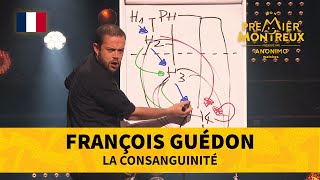We will explain the AI functions that can be used in Canva! We will also introduce examples of how Canva and AI are used! We will also provide a detailed explanation of Magic Studio.
27,154 views
We will explain the AI tools that can be used with Canva! We will also introduce examples of using Canva and AI! We will also explain Magic Studio. We will upload other AI information from time to time, so please stay tuned. Limited benefits are being distributed to those who register for the official LINE! 🎁 LINE registration benefits: 1️⃣ Section 1 of "(For consulting students only) How to get started with Midjourney slides" (36 PDF sheets) 2️⃣ "10 prompts exclusive to LINE subscribers" 3️⃣ Section 0 of "(For consulting students only) How to make an AI picture book slides" (45 PDF sheets) 4️⃣ Part of "50 Midjourney prompt templates" (13 PDF sheets) 🎁 How to receive: 1️⃣ Official LINE registration https://lin.ee/CwFLuZm ▼ Official LINE@ is here (accepting individual consultations, job requests, and consulting) https://lin.ee/CwFLuZm ▼ We regularly hold seminars on midjourney and AI picture book creation. List of seminar information ↓ https://aitaro61.com/seminar-info/ ▼AI blog ↓ https://aitaro61.com/ ▼50 Midjourney prompt templates on sale ↓ https://aitaro61.com/prompttemplate50/ ▼If you haven't subscribed to the channel yet, please do so! @AItaro61 ▼I created a Midjourney discord server! Beginners are welcome. / discord ▼I'm selling a collection of Midjourney prompts on Note https://note.com/ai_taro1/ ▼Twitter is @AItaro61 0:00 Introduction 0:29 What is canva? 1:48 Magic creation (image) 5:42 Magic creation (video) 6:53 Magic studio (illustration editing) 7:39 Background removal 8:25 Magic processing 9:58 Magic eraser 10:44 Magic cutout 11:36 Magic expansion 12:35 Text cutout 13:23 Magic transformation 14:53 Magic composition 16:58 AI automatic translation 18:15 Magic conversion 19:21 Magic animation 20:36 AI app 22:37 Canva's AI summary 24:12 Example 1 (flyer) 25:38 Example 2 (flyer) 27:06 Example 3 (picture book) 28:08 Example 4 (thumbnail) 29:50 Announcement 31:10 Finally #AI #AItool #canva #magicstudio #magicstudio #canvaai
336 x 280
Up Next
23 hours ago
8 years ago
7 years ago
4 years ago
4 years ago
2 months ago
1 year ago
1 year ago
4 years ago
1 year ago
3 months ago
10 months ago
1 year ago
4 years ago
3 years ago
9 years ago
9 months ago
336 x 280