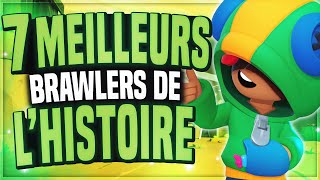✅ Create a MOODLE Virtual Classroom - Online - (2023)🎓 Step by Step, From Scratch - COMPLETE
31,779 views
☑️ Hosting Raiola Spain: https://gestiondecuenta.eu/aff.php?af... (20% discount) ☑️ Hosting Raiola America SSD: https://gestiondecuenta.eu/aff.php?af... (20% discount) _________________________ Table of contents: 00:00 Introduction 00:53 Content blocks 03:05 Buy hosting and domain to have our Moodle Online 11:15 Access the hosting and install Moodle 16:00 Access Moodle and initial configurations 19:00 Translate Moodle into Spanish 20:45 Edit profile 23:30 Change password 24:10 Create a course and add topics 32:10 Add different activities within each topic 46:05 Change user role 47:35 Add users to Moodle 51:10 Enroll students in a course 52:30 Communication with students 53:40 Login as a student 56:00 Farewell and closing -------------------------------------- Block 1: Get a hosting and a domain: Raiola Networks - Install Moodle online on our own website Enter Raiola NetWorks (20% discount coupon) Choose plan (start recommended) Choose domain name + continue + contracting cycle + install cms (no) + data, password and payment method Save hosting access data Block 2: Access the hosting and install Moodle Access to the Cpanel Web Applications - Application browser - Moodle Install this application Access Moodle - log in Block 3: Moodle Initial settings - Register site - install language pack - change language Edit profile - change profile photo - password Create course - Add topics - manage topics (order, name, delete topics, add new topics) Activities - Add new activity (page, folder, lessons, glossary, etc.) Change role (student, teacher) Block 4: enroll students to the course Add users: site administration - users - add a user Enroll students: go to course - participants - enroll users Send messages to students: participants - with selected users Log in as a student _________________________ Google Classroom Course: • GOOGLE CLASSROOM Tutorial【Updated... _________________________ ★ ---- My equipment ---- ★ My Webcam: https://amzn.to/2AP9Ukn My monitor: https://amzn.to/2YGeo4I _________________________ ★ ---- My social networks ---- ★ ►► Send me an email: https://www.davidibiza.com/contactar/ ►►Facebook: / davidibizawp ►►Twiter: / davidibizawp ►► Instagram: / davidsibiza _________________________
336 x 280
Up Next
3 years ago
4 months ago
3 years ago
3 years ago
1 month ago
3 years ago
1 year ago
10 hours ago
12 hours ago
11 hours ago
10 hours ago
Streamed 9 hours ago
9 years ago
2 days ago
11 hours ago
Streamed 1 day ago
16 hours ago
1 day ago
Streamed 12 hours ago
14 hours ago
20 hours ago
22 hours ago
16 hours ago
336 x 280