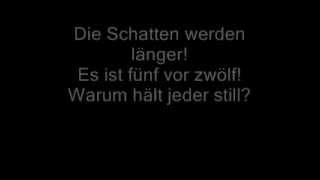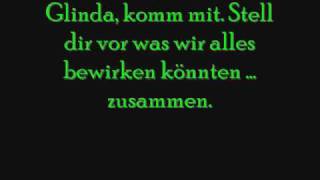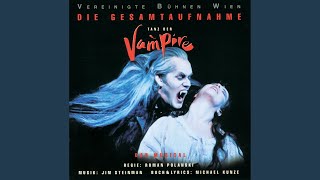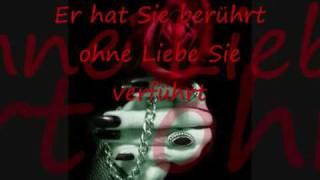✅ Complete Capcut Tutorial for COMPUTER (PC) UPDATED
19,759 views
In this Capcut for PC video tutorial, you will learn how to use all the essential and advanced video editing tools on Capcut PC. I will guide you step by step from downloading Capcut and initial setup to professional video editing. Also, I will teach you how to work with filters, masks, color adjustments, and keyframe animation to give a professional touch to your projects. This video is ideal for both beginners and advanced editors who want to get the most out of Capcut on PC. Don't forget to subscribe for more tutorials! 00:00:00 Intro and How to Download Capcut 00:00:27 Home Screen 00:01:28 Getting to Know the Interface 00:03:19 Basic Editing 00:06:12 Timeline Channels 00:07:03 Video or Photo On Top of Another 00:07:35 Transitions 00:08:44 Add Audio or Music 00:09:18 Add Texts 00:09:37 Video Format (Size) 00:10:00 Player Panel 00:10:47 Timeline Modes 00:13:40 Record Voiceover 00:14:48 Add Markers 00:15:27 Take Video 00:15:54 Video in Reverse 00:16:10 Reverse Video (Flip video) 00:16:20 Rotate Video 00:16:28 Crop Video (Resize) 00:17:26 Transform Video 00:18:19 Align Videos or Photos 00:19:25 Blending or Blending Modes 00:19:57 Stabilize Video 00:20:51 Noise Reduction 00:21:45 Adding Lighting (Add Lights) 00:23:17 AutoFraming (Auto Resize) 00:24:53 Fix Light Flicker 00:25:41 Motion Blur 00:26:09 Blurred Background 00:27:36 Remove Background 00:28:43 Chroma Key (Green Background) 00:29:35 Masks 00:31:07 Remove Acne Smooth Face (Enhance) 00:32:09 Audio Volume 00:32:40 Audio Fade In and Out 00:33:19 Normalize Volume 00:34:04 Vocal Enhancement and Noise Reduction 00:35:00 Remove Vocals from a Song 00:35:54 Remove Music from a Song 00:36:05 Fix One-Sided Audio 00:36:40 Modify Vocals 00:37:25 Change Video Speed 00:38:42 Smooth Slow Motion 00:39:21 Speed Curves (Speedramp) 00:41:54 Video Animation 00:43:19 Add Luts 00:44:22 Colorization 00:46:17 Monitor Color 00:47:19 Audio Properties 00:48:00 Copy Attributes 00:48:53 Split Scenes 00:49:29 Merged Clip 00:50:29 Preprocess Videos 00:50:41 Group Videos 00:51:02 Vocal Isolation 00:51:14 Edit Effects 00:51:39 Disable Clip 00:51:58 Extract Audio 00:52:09 Sync Audio 00:52:57 Replace Clip (Substitute) 00:53:32 Render Segments (Interval 00:54:06 Capcut Files 00:54:36 Music 00:54:55 Sound Effects 00:55:45 Copyright 00:57:18 Extracted and Saved Audio 00:57:46 Text Styles 01:00:46 Bubbles Text Effects 01:00:58 Text Effects 01:01:13 Text Animation 01:01:38 Text to Speech 01:02:20 AI-Stylish Text 01:03:22 Text Templates 01:04:16 Automatic Subtitles 01:05:30 Stickers 01:08:07 Video Effects 01:09:42 Body Effects 01:10:09 Filters 01:10:50 Custom Settings 01:11:55 Animating with Keyframes 01:13:34 Animation Graphics (Easing) 01:15:10 Animating Logo with Keyframes 01:16:16 Effect Animation 01:17:05 Video Covers 01:17:55 Customize Shortcuts 01:19:31 Export Videos 01:21:34 Capcut Settings 01:22:02 Change Capcut Language Join my Broadcast Channel: https://ig.me/j/AbaxrG1_8W4ZFk0D/ Follow me on Instagram: / eduardgonzaal Follow me on Titktok: / eduardgonzaal Follow me on Facebook / eduardgonzaal I get my music at Epidemic Sound https://www.epidemicsound.com/referra... For collaborations: [email protected]
336 x 280
Up Next
12 years ago
5 months ago
12 years ago
13 years ago
3 years ago
336 x 280