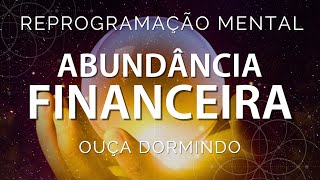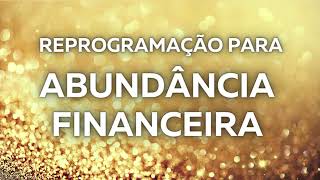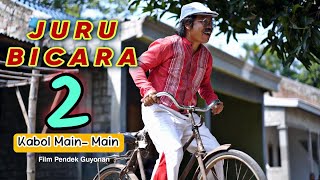Unity Free Course (Crash Course) - Learn how to make games in 5 hours
395,352 views
#Unity #Unity #GameDevelopment This is a free Unity lecture. Unity is a game engine that allows you to create 2D/3D games very conveniently. This lecture has been created to be easy and fun for anyone who has learned programming even once. ???? ???? Nadocoding's 【ChatGPT Full Course Lecture】 has been newly released. We will teach you from the basics of ChatGPT to prompt engineering and OpenAI API in an easy and fun way. ???? https://bit.ly/naco_chatgpt (Early bird 33% discount event in progress) --- ???? This video will quickly teach you the core of Unity and proceed with the project. You can learn more detailed information and various game development lectures in Coloso ????♂️????♂️ ???? Go to the lecture ???? https://bit.ly/3C7PmA1 ???? Table of Contents (0:00:00) Introduction (0:04:09) Setting up the environment (Installing Unity on Windows) (0:10:10) Setting up the environment (Installing VSCode on Windows) (0:14:12) Setting up the environment (Installing Unity on Mac) (0:19:52) Setting up the environment (Installing VSCode on Mac) (0:23:08) Overview of Unity (First Half) (0:34:29) Overview of Unity (Second Half) (0:46:38) Get the game image (0:51:59) Create the background (0:58:12) Create an animated background (1:15:48) Create the player (1:23:02) Player Animations (1:27:49) Moving with Keyboard (First Half) (1:38:32) Moving with Keyboard (Second Half) (1:47:45) Moving with Mouse (1:59:51) Creating Missiles (First Half) (2:09:07) Creating Missiles (Second Half) (2:19:24) Creating Missiles (Overtime) (2:27:53) Creating Enemies (First Half) (2:38:49) Creating Enemies (Second Half) (2:46:47) Creating Random Enemies (First Half) (3:02:00) Creating Random Enemies (Second Half) (3:06:24) Infinite Enemy Spawning (First Half) (3:14:42) Infinite Enemy Spawning (Second Half) (3:24:13) Infinite Enemy Spawning (Overtime) (3:33:46) Collision Handling (First Half) (3:46:33) Collision handling (second half) (3:51:53) Coin creation (first half) (4:03:26) Coin creation (second half) (4:11:37) Score output (first half) (4:20:29) Score output (second half) (4:29:36) Weapon upgrade (4:43:47) Boss creation (4:56:33) Game over handling (5:10:55) Result screen (5:27:46) In conclusion ???? Environment settings ???? Unity Hub : https://unity.com/kr/download ???? Visual Studio Code : https://code.visualstudio.com/ ???? Game images ???? Player : https://opengameart.org/content/alter... ???? Recyclables : https://opengameart.org/content/recyc... ???? Missiles : https://opengameart.org/content/mana-... ???? Background : https://opengameart.org/content/tower... ???? Coins: https://opengameart.org/content/spinn... I hope this will be helpful to those who want to create their own cool games. Thank you ????
336 x 280
Up Next
1 year ago
7 days ago
8 days ago
1 day ago
2 years ago
2 years ago
1 hour ago
2 years ago
7 months ago
4 years ago
10 months ago
6 months ago
3 years ago
2 months ago
10 months ago
2 years ago
2 years ago
1 year ago
2 weeks ago
336 x 280