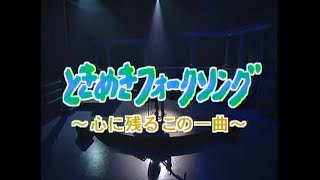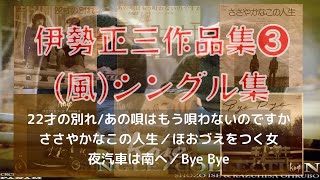Transform points to polygon in QGIS
24,493 views
The conversion of points to polygons in QGIS 2.18 was done with the help of the Point2One plugin, but in 3.4 this plugin is not available. The new version of QGIS already has native tools that do this conversion, as shown in the video. After importing the coordinates, the first step is to transform the points into lines and then transform the lines into polygons, very useful for calculating area. Transforming points into polygons in QGIS 2.18 (Points2One plugin): Link ↠ • Transforming points into polygons in QGIS... Importing UTM coordinates from an Excel spreadsheet into QGIS: Link ↠ • Importing UTM coordinates from Excel to... Editing an attribute table in QGIS 2.18: Link ↠ • Editing an attribute table in QGIS Calculating the area of a polygon using the field calculator: Link ↠ • Creating a shapefile and calculating the area of... Following some recommendations, we decided to leave our Pix, in case you want to collaborate with the project. Pix: [email protected] (Jocilene Barros). Thank you very much. Blog ↠ https://www.geoaplicada.com/blog Youtube ↠ / geoaplicada Facebook ↠ https://fb.me/geoaplicada
336 x 280
Up Next
1 year ago
13 days ago
13 days ago
1 year ago
1 month ago
4 months ago
3 weeks ago
1 year ago
8 days ago
1 month ago
1 year ago
3 years ago
1 month ago
9 months ago
11 months ago
10 months ago
7 months ago
2 years ago
336 x 280