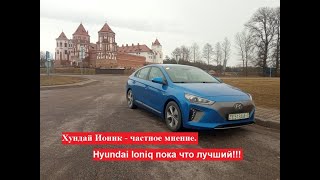This shape is too lame Change your lame shapes to this one now! How to use PowerPoint shapes correctly PowerPoint design Speech bubble Arrow Rectangle PowerPoint
1,159,247 views
The reason why your PowerPoint presentation looks lame may be because of shapes. In this video, we will introduce some shapes that we often use and make them look lame, and explain how to improve them. We will also explain how to make them in an easy-to-understand way, so that you don't end up saying, "I know how to make it look better, but I can't make the design myself..." :) ◆Related videosThe correct way to make PowerPoint speech bubbles - you'll be embarrassed if you don't know how to make PowerPoint speech bubbles correctly PowerPoint Design... Introducing a godly site where you can easily get stylish speech bubbles ★ • Introducing a godly site where you can easily get stylish speech bubbles ★ PowerPoint... <Document creation> How to use shapes effectively A must-see for people who are full of text! • <Document creation> How to use shapes effectively A must-see for people who are full of text! PowerPoint materials... ◆Click here for the video teaching material "First time PowerPoint basic usage course" that you can learn from School Principal MANAMI ↓ • ㊗️!!Video teaching material release⭐️Video teaching material "First time PowerPoint basic usage course" created by School Principal MANAMI... --------------------------------------------------------------------------------------------------------- Click here for individual requests, consultations, and inquiries▼ https://forms.gle/yf1ZFvNGc9MaCrkc9 We are always accepting requests regarding PowerPoint, such as "I want you to upload a video like this." "I want you to solve this problem." "I want to see a video on this theme!" We will respond to your requests as much as possible. ○School Principal MANAMI PowerPoint Instructor○ A PowerPoint geek who has been using PowerPoint since his teens is currently delivering "Easy PowerPoint designs that you can make even if you're not a professional" and "Information to enrich the expression of PowerPoint" from his own experience. Presentation creation certification 1st grade. --------------------------------------------------------------------------------------------------------- #PowerPoint shapes#Shapes#PowerPoint is lame#Creating shapes in PowerPoint#How to use PowerPoint speech bubbles#PowerPoint speech bubbles#Slide design#PowerPoint slide#Creating PowerPoint#PowerPoint beginner#PowerPoint stylish#How to use PowerPoint#PowerPoint #MANAMIPowerPointSchool
336 x 280
Up Next
1 year ago
1 year ago
1 year ago
1 year ago
1 year ago
4 years ago
1 year ago
2 years ago
4 weeks ago
1 year ago
1 year ago
2 weeks ago
13 days ago
3 months ago
1 month ago
2 months ago
1 month ago
3 months ago
2 years ago
336 x 280