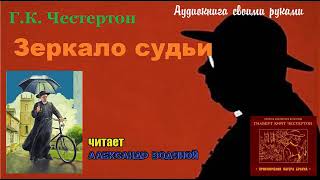This is The Key to PERFECT Skin Tones in Photoshop!
2,333 views
Take advantage of 25% discounts in the GfSM Academy: ???? AI Course With PS: Turn your ideas into spectacular images ???? https://graphicsforsocialmedia.it/cor... DISCOUNT CODE: gfsm-ai49 (to get it for only €49) ???? Preset Hero: Elevate your photos in 1 click ???? https://graphicsforsocialmedia.it/pre... DISCOUNT CODE: gfsmpresethero25 (to get it for only €19.99) ✨ Discover how to get perfect skin tones with the curve and halftone sampling in Photoshop! In this video I will show you how to use the curve and the halftone sampling technique to create balanced and natural skin tones for perfect skin tones. This advanced method allows you to correct and even out the colors of the skin tones, guaranteeing professional results in a few simple steps. We'll explore step-by-step how to find the perfect midtones, apply them with precision, and improve the color rendition of skin tones in your photos. With this technique, you'll have total control over light, color, and detail, transforming your shots into flawless images. Watch now and perfect your photo editing workflow with this essential technique in Photoshop! ✨???? Watch these UNMISSABLE videos on Photoshop and Camera RAW: 1. Revolutionize your Photography with Camera Raw 17.0! • Revolutionize your Photography with Came... 2. The Secret to Improving Colors and Sharpness in Your Photos! • The Secret to Improving Colors and Sharp... 3. Perfect Contrasts in Photoshop? The Secret is the Flat Curve! • Perfect Contrasts in Photoshop? The S... 4. Dehancer: The Best Plugin for Color Grading in Photoshop? • Dehancer: The Best Plugin for Co... 5. Secret Technique to Increase Details in Photos Photoshop 2024 • Secret Technique to Increase Details... MY CONTACTS???? ???? ???? ???? BLOG: https://graphicsforsocialmedia.it/tip... SOCIAL ???? ???? Instagram: https://bit.ly/3aZFQRR ✨ Facebook: https://bit.ly/3m5tnlZ ???? LinkedIn: / gianlucagiarrusso ???? Patreon: / graphicsforsocialmedia Are you a photographer, a graphic designer or a digital creative? Do you want to learn the basics of graphics, photomontage and photo editing to apply them to your images without going crazy? Graphics for Social Media was designed for you. Photoshop, Lightroom and Camera Raw may seem complicated, but it's just a question of method. Here you will find tutorials, practical advice and free resources to use them at their best and carry out your work in a simple way, without wasting precious time. Also thanks to the artificial intelligence of Firefly and Midjourney that greatly expand the creative process. Why Photoshop, Lightroom and Camera Raw? Because they allow you to work in complete freedom thanks to their enormous potential, benefiting from them right away. You don't have to be a professional to use them, just know the basics and you can have fun right away. Do you want to become independent and learn to create graphics and photographs WITH IMPACT to amaze your audience? Subscribe to the channel and let me know your opinions and needs in the comments! ------------------------------------------------------------------------------------------------------------------------------ CHAPTERS 00:00 Intro 00:13 Sample colors in the curves 03:04 Set colors in the curves 04:47 How to use color in midtones 08:12 The discounts of the GfSM Academy 09:56 Saturation in medium gray 12:28 Second Example 14:00 Final considerations
336 x 280
Up Next
1 month ago
3 years ago
3 years ago
2 weeks ago
2 weeks ago
3 weeks ago
2 weeks ago
3 months ago
2 weeks ago
13 days ago
7 months ago
1 month ago
3 weeks ago
12 days ago
5 months ago
3 years ago
3 years ago
1 year ago
2 days ago
10 months ago
10 months ago
3 years ago
10 months ago
10 months ago
4 years ago
2 years ago
336 x 280