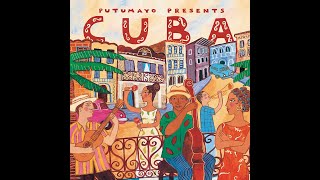Thickness Gauge R&D TC100 Review and Tests on Several Cars. How to Use Thickness Gauge, Calibration.
28,166 views
Buy here: https://letyshops.com/r/aliexpress-ww... Cashback 5% https://letyshops.com/ua/soc/sh-1?r=7... _______________________________________________________ For cooperation issues, my Instagram @guschin_dmitry89 _______________________________________________________ Our VKontakte Group: https://vk.com/aliexpressgda Our Facebook Group: / aliexpressgda _______________________________________________________ Channel support: Webmoney: Rubles: R384037022813 Dollars: Z378331443054 Yandex: 410011491539263 Welcome everyone to my channel Today we have a professional thickness gauge from R&D model TC100 for review. There will be a full review, as well as tests on several machines. The thickness gauge comes in a convenient box like from under the phone, it also comes in a convenient case. The thickness gauge works on 2 sensors, this is electromagnetic and vortex, you can measure both iron and aluminum surfaces, which we will need for the paintwork test. The thickness gauge has high-precision readings, the kit includes 2 substrates, aluminum and metal. These substrates come with 5 calibration films of different thicknesses. It is already calibrated from the factory, but when you do not use it for a long time, it is better to calibrate it. It works from a 12-volt battery, which is not included in the kit. It makes measurements in microns and milliinches, but we need microns. Now we will calibrate the thickness gauge, and I will also immediately tell you which button is responsible for what. The ZERO button resets the readings on the screen when you take measurements, the MODE button changes whether we measure one-time or constantly: if SNG is a one-time measurement, if CON, then this is a constant measurement. The UM/MILL button switches the units of measurement between microns and milliinches. UM - microns MIL - milliinches. In order to calibrate, switch to CON mode. Take a metal plate, bring it to it and press the ZERO button. 0 should appear, this is without films. Now take the film and put everything in turn and press the ZERO button. And then you can see everything in the video ;-)
336 x 280
Up Next
2 days ago
1 year ago
1 day ago
3 months ago
9 months ago
1 year ago
1 year ago
2 years ago
19 hours ago
Streamed 11 months ago
2 years ago
13 days ago
2 years ago
2 months ago
2 months ago
3 years ago
2 months ago
336 x 280