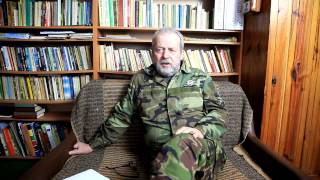These BIOS settings are essential
83,341 views
The BIOS can be scary! It's dangerous, it's complicated, you should definitely not touch it if you don't know a little about it... Fortunately, Aurélien Sama and Gauthier from French Hardware explain how to maximize your PC's performance using the BIOS, simply and safely. Some BIOS settings are essential. Boosting your RAM with XMP, overclocking your processor, adjusting the fan power, changing the boot order, all these BIOS features will soon hold no secrets for you. ????????FOLLOW OUR PRESENTERS: ???? Aurélien: @Tech_Sama and @Aurelien_Sama ???????? Mathis & Gauthier: @FrenchHardware ════════════════════════════════════ ???? Come and see and re-see all our content on AUVIO: auvio.rtbf.be/chaine/ixpe-102 ???? Join us on TWITCH: / rtbf_ixpe ???? Subscribe to the RTBF iXPé channel : / rtbfixpé ═════════════════════════════════════ ???? Find us also on: Threads ► https://www.threads.net/@rtbf_ixpe Instagram ► / rtbf_ixpé TikTok ► / rtbf_ixpe Facebook ► / rtbf.ixpe #RTBFiXPe #bios CHAPTERS: 00:00 INTRO 00:50 What is BIOS? 1:25 How to invoke BIOS? 2:02 EZ mode explained 2:43 XMP 3:58 Fan management 6:08 Overclocking 8:00 Boot order 8:47 How to update the BIOS? 11:56 Small bonus: secure boot 12:37 OUTRO
336 x 280
Up Next
2 months ago
3 months ago
9 months ago
4 months ago
4 months ago
3 months ago
7 months ago
2 weeks ago
1 year ago
2 years ago
1 month ago
2 months ago
1 year ago
1 month ago
1 year ago
2 months ago
1 month ago
2 months ago
336 x 280