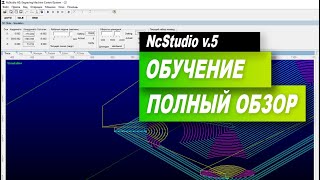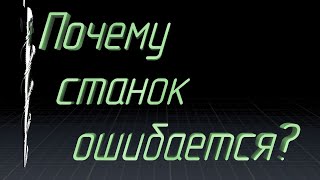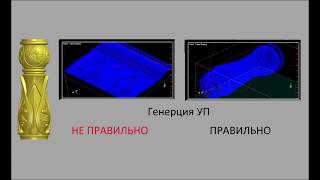The best Windows manager package with graphical environment UniGetUI Package
4,138 views
UniGetUI is an advanced graphical interface for managing packages on Windows that brings together tools like Winget, Scoop, and Chocolatey in a unified environment. With this program, you can easily install, update and uninstall the software you need, without having to use complex command line commands. Highlights: Support for over 14,000 different packages Manage installed software manually Create and share package lists Notification of updates and dark theme UniGetUI provides a simple and efficient software management experience in Windows 10 and 11. This tool is ideal for home and professional users who are looking for easy and efficient management of their software. 💢 For download and more information, refer to the following links: 🔗Official page on GitHub🔗 https://github.com/marticliment/UniGetUI 🔗Download from Microsoft store🔗 https://apps.microsoft.com/detail/xpf. .. ⏰ Video timing ⏰ 00:00 Introduction 03:07 Download UniGetUI manager package 05:12 Install UniGetUI 06:12 Search for program in Repositories 10:20 Updating programs 13:19 Managing installed programs 14:30 Creating a special package 17:53 Final remarks ******* ✌️ Support link for Computer Crossroads channel ✌️ If you are inside Iran https://hamibash.com /4rahecomputer for compatriots abroad https://www.paypal.com/paypalme/4rahe... Lists Use the following for professional computer training 👇 💢 Network+ Course 💢 https://kutt.it/networkplus 💢 Windows 11 training 💢 https://kutt.it/windows11 💢 Virtual Training Course Microsoft Windows tool 💢 https://kutt.it/HyperV 💢 Windows training course - according to the official certificate of Windows 10 and 11 - MCSA 💢 https://kutt.it/windowsCourse 💢 Answers to questions Your computer 💢 https://kutt.it/QandA ******* 🌐 Website address https://4rahecomputer.com 🌐 Instagram page / 4rahecomputer 🌐 Twitter address / 4rahecomputer 🌐 Facebook page / 4rahecomputer 🌐 Telegram channel https:/ /t.me/charrahecomputer
336 x 280
Up Next
2 years ago
3 years ago
3 years ago
2 years ago
8 months ago
1 year ago
2 years ago
1 year ago
6 months ago
5 hours ago
2 months ago
8 months ago
21 hours ago
3 years ago
1 month ago
1 year ago
11 months ago
4 weeks ago
336 x 280