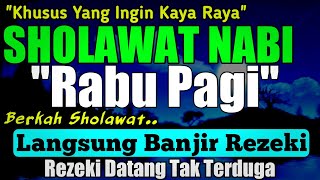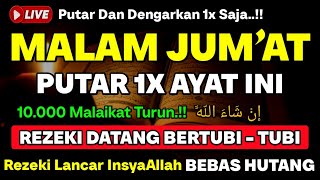The Best macOS Features for Beginners and More
180,055 views
macOS (mac os, mac os) - the best features, life hacks and hidden functions of the system for beginners (dummies). Find out how to modify the menu bar, all the capabilities of screenshots, image and PDF markup, hidden Spotlight features, working with windows, your own shortcuts, as well as useful functions of Finder and Safari. Where to buy a MacBook at the best price in your city - https://ya.cc/m/KnECa03 Download the Yandex Market application - Playlist about Mac - • Mac Optimization of videos on YouTube https://t.me/jeffersoens/785 Working with windows. Magnet https://apps.apple.com/ru/app/magnet/... Complete removal of applications https://freemacsoft.net/appcleaner/ Useful videos about Mac: A complete overview of macOS - for those who switched from Windows - • A complete overview of macOS - for those who are pri... Full macOS settings. How to set up a MacBook if you switched from Windows? – • Full macOS settings. How to configure... How to save your MacBook battery and increase battery life ⚡️ – • How to increase battery life of your MacBook Used MacBook: how not to get screwed when buying The Complete Guide from A to Z – • Used MacBook: How Not to Make a Fool When Buying... MacBook Air M1 — An Honest Review After Three Months of Use – • MacBook Air M1 — An Honest Review After ... macOS Monterey Review – • macOS Monterey – A DETAILED REVIEW with... 00:00 macOS Features 01:47 Menu Bar 02:39 Screenshots 05:29 Image and PDF Markup 08:49 Quick HEX Color Selection 10:02 How to Replace an App or Folder Icon 11:29 Adjusting Lists in Text 12:15 Hot Corners 14:14 Spotlight 17:04 Working with Windows and Custom Shortcuts 20:14 Finder. Navigation Tricks 24:19 Finder. Viewer window and Automator 28:24 Shortcuts or keyboard shortcuts 30:48 Safari 33:06 Completely removing applications Donations: https://clck.ru/YeTi3 Telegram: https://t.me/jeffersoens Instagram: / jeffersoens Twitter: / jeffersoens VK: https://vk.com/jeffersoens #macOS #Mac #Apple
336 x 280
Up Next
1 year ago
9 months ago
9 months ago
11 months ago
9 months ago
11 days ago
1 year ago
9 months ago
1 year ago
1 year ago
10 months ago
1 year ago
11 days ago
1 year ago
4 weeks ago
1 year ago
11 months ago
1 year ago
1 year ago
336 x 280