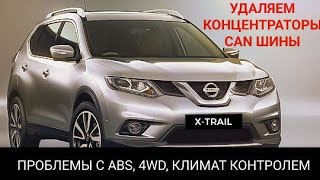The €55 THINKPAD X230 Restoration - Part 1 - HARDWARE Modifications
38,330 views
English: I restored a ThinkPad X230 by adding the keyboard from an X220 (the Classic Keyboard), an IPS display, an external antenna, a new palm rest, and a few other adjustments to the original chassis. I've spent about 180 euros on everything so far, but I still have to optimize the operating system (Alpine Linux and LabWC?) and choose one of the custom firmware available. Second part of the online restoration: • When software makes the difference ... Updated components: LP125WH2 SLT1 IPS display 7260AC Wi-Fi card KingSener 63Wh battery USB-C adapter 3.5mm jack CMOS battery SomnAmbulist 120 GB SSD Keyboard + PalmRest X220 (original) Wi-Fi antenna 8 dB 2.4/5 GHz Dual Band RP-SMA In this first part of the video I explain how to assemble all the components and leave considerations on the other upgrade options. Then we talk about the meaning of it all; why I don't even like the X230; and, in the end, fun aside, is it worth it? Dotfiles and exclusives: • / riccardopalombo Index: 00:00 - The last of the great ThinkPads? 02:10 - How I modified my X230 04:58 - All the components disassembled 05:40 - Let's change the thermal paste 08:00 - Let's install the IPS display 10:50 - The external Wi-Fi antenna 13:30 - Motherboard, Wi-Fi and WAN, CMOS 14:34 - Chassis modification and antenna cables 16:10 - Classic Keyboard and Palm Rest X220 18:40 - SSD, RAM, feet, battery 21:09 - Let's improve the keyboard with double-sided tape 22:53 - The IPS display is broken! 25:00 - How I could still improve it 28:50 - What to expect in part 2 My sites: • https://riccardo.im • https://pressappoco.it Music via SoundStripe (-20% link). • https://www.soundstripe.com/join?id=E... Follow me also on: • / riccardopalombo • / riccardopalombo • https://t.me/riccardopalombo TAGS: #thinkpad #laptoprepair #laptop
336 x 280
Up Next
1 year ago
3 years ago
3 years ago
1 year ago
1 year ago
3 years ago
4 years ago
11 months ago
1 year ago
10 months ago
2 years ago
1 year ago
1 year ago
3 years ago
2 years ago
11 years ago
4 years ago
3 years ago
3 years ago
4 years ago
2 years ago
1 year ago
4 years ago
4 years ago
3 years ago
336 x 280