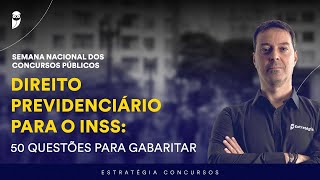Synology DS224+ Installation Tutorial: Everything you need to know
24,640 views
► Take the free Synology online course: https://itservice-akademie.de/free-on... ►Would you like to get more out of your Synology? Make a 1:1 coaching appointment with me to discuss how I can help you: https://frank-hilft.de/youtube #dsm7 #synology #synologytraining Jump marks: 0:00 Start 02:12 Mounting the hard drives 06:13 Installing DSM7.2 08:52 Restoring the complete DSM backup 10:39 Enabling external access with QuickConnect 11:51 Enabling optional services for DSM 7.2 15:47 Enabling MFA protection 17:14 Setting up a storage pool and RAID 20:52 Volume encryption 23:42 Installing packages 26:27 Creating a user account 28:26 Assigning shared folders and permissions 31:36 Wake on LAN 33:29 Monitoring Synology with Active Insight ---------------------------------------------------- ???? ABOUT THIS VIDEO --------------------------------------------------- For all newbies and career changers, it is particularly important to get the first To carry out the setup steps correctly with the new Synology NAS. I will show you here on a DS224+ how to set up the system and how to install the DSM 7.2 operating system. You can also use these instructions for any other Synology. ------------------------------------------------------ ✅ MY COACHING OFFER ------------------------------------------------------ ► 1:1 coaching, online support, purchasing advice, consulting and support ► https://frank-hilft.de/youtube ----------------------------------------------------- ???? MORE VIDEOS ----------------------------------------------------- ► PHOTOS training course - the contents: • Synology Photos training course - basic... ► Activate person recognition under PHOTOS: • Synology Photos - How to activate and... ► Automatic photo backup for the whole family: • Synology Photo backup for whole fa... ----------------------------------------------- ???? MY ONLINE COURSES ----------------------------------------------- ► Understanding Synology permissions: https://tinyurl.com/berechtkurs ► Synology domain controller (10+: hrs.) https://tinyurl.com/53jy8w83 ► Free Synology introductory course https://itservice-akademie.de/grundla... ► Synology Photos - (5+ hours) https://frank-hilft.de/synology-onlin... ► Synology Drive Server (5+: hours) https://tinyurl.com/syndrivekurs ► The big DSM 7 compendium (10+ hours DSM 7.x from A ~ Z): ???? You can find more online courses in the academy: https://itservice-akademie.de/kursliste ----------------------------------------------------------- ????♂️ JOIN THE COMMUNITY ----------------------------------------------------------- ► FRANK ON FACEBOOK: https://frank-hilft.de/facebook ► FOLLOW ME ON INSTAGRAM: / itservice.akademie -------------------------------------------- ???? SUBSCRIBE TO CHANNEL ------------------------------------------- ► https://tinyurl.com/abofrankhilft ► / @frank-hilft ---------------------------------------------- ???? ABOUT THIS CHANNEL --------------------------------------------- ► detailed information and support offers: https://frank-hilft.de ► Dates: https://frank-hilft.de/youtube ► Contact: https://frank-hilft.de/kontakt/ ► Purchase advice: https://frank-hilft.de/kaufberatung ► Knowledge base: https://frank-hilft.de/knowledge-base/ ► Legal notice: https://frank-hilft.de/impressum/ ----------------------------------------------------------------- ???? active live support wanted? ---------------------------------------------------------------- Do you need support or help with your Synology? Then take a look at our Synology coaching (including remote access with TeamViewer): https://frank-hilft.de/youtube/ -------------------------------------------------------------------------------- ???? DEVICES USED IN MY VIDEOS -------------------------------------------------------------------------------- *The following links are affiliate links. If you order the product through them, I will receive a small commission. However, you won't pay a cent more! Thank you very much for your support ;-) 2-Bay - Synology DS224+ (empty case) https://amzn.to/3T9OFiV Seagate IronWolf 4 TB - https://amzn.to/42EFRV0 Hard drive & SSD alternatives Synology HAT5300 4TB https://amzn.to/3Lb5hB9 Synology HAT5300 8TB https://amzn.to/3DoIQGS Synology SSD SAT5210 960GB https://amzn.to/3DlzE5Z Seagate IronWolf Pro 8TB https://amzn.to/3U8by4z ???? other models and more information: https://tinyurl.com/synovergleich ???? You can find my device recommendations for the office or home network here: https://frank-hilft.de/empfehlungen/
336 x 280
Up Next
2 years ago
3 years ago
8 hours ago
2 years ago
6 days ago
4 days ago
1 day ago
3 months ago
2 years ago
1 year ago
4 years ago
9 days ago
8 years ago
2 years ago
1 day ago
2 years ago
Streamed 2 years ago
2 years ago
4 years ago
Streamed 4 weeks ago
Streamed 1 month ago
2 years ago
2 years ago
2 years ago
22 hours ago
Streamed 1 year ago
2 years ago
5 years ago
1 year ago
Streamed 1 year ago
336 x 280