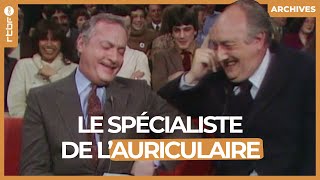[Switching from PowerPoint!?] How to use Canva to create presentation materials: A complete guide
37,865 views
Thank you for watching the video. Today, I will thoroughly explain how to create presentation materials using Canva! With just this one video, your Canva presentation will be perfect. ✅ [Japan's first official Canva ambassador teaches] Canva Web Design Course starting from scratch ▼ https://www.ririanschool.com/courses/... ✅ Canva Pro registration coupon code 45-day free trial ▼ https://partner.canva.com/mikimiki ✅ Canva (free version) registration ▼ https://partner.canva.com/DKzyQd ✅ Canva recommended fonts and Instagram words collection is here! https://liff.line.me/2002090331-7n8Wl... ✅ For requests regarding seminar instructors on Canva, SNS, etc., please click here ▼ https://form.run/@ririan-design 📩 [email protected] (English OK) ✅ Line official account renewal! ━━━━━━━━━━━━━━ 🔻Register here🔻 https://liff.line.me/2002090331-7n8Wl... We have prepared 5 gifts to celebrate the renewal🎁 We will also be holding LINE-exclusive study sessions and seminars! ━━🏆Gift 1️⃣🏆━━━ [Archived version] Canva's recommended font collection━━🏆Gift 2️⃣🏆━━━ [Completely archived version] Collection of Instagram buzzwords with high click-through rates━━🏆Gift 3️⃣🏆━━━ [Archived version] Collection of Midjourney's recommended prompts━━🏆Gift 4️⃣🏆━━━ [Complete guide] ChatGPT x DALL-E3/Recommended prompt collection━━🏆Gift 5️⃣🏆━━━ 10 carefully selected GPTs that are truly useful━ 🔻Receive a gift🔻 https://liff.line.me/2002090331-7n8Wl... ✅Free newsletter ━━━━━━━━━━━━━━ Free newsletter with information on generative AI, Canva, and the latest web services💌 [Click here to register for free] ➡️ https://form.run/@ririannewsletter ▼For inquiries/job requests click here▼ https://form.run/@ririan-design-0ffice ●Table of contents 00:00 Opening 00:42 All steps on how to use Canva to create documents! 02:37 1-1 How to open a presentation template 04:57 1-2 Editing the design of a presentation template 09:07 1-3 How to use grid view 09:59 1-4 Creating a page design with the frame function 11:46 1-5 How to use popular materials 13:31 1-6 How to use lines and shapes 15:19 1-7 How to use tables and graphs 18:30 1-8 How to use links 19:16 2-1 Presentation mode 20:04 2-2 Various functions to improve the quality of your presentation 23:02 3 How to share presentation data in Canva ■ Related videos ━━━━━━━━━━━━━━━ Latest complete manual 30 things you can do with Canva and CanvaAI • [Latest complete manual] 30 things you can do with Canva and CanvaAI [Latest version 2024] For absolute beginners! An easy-to-understand explanation of how to use Canva and the basics! • [2024 latest version] For absolute beginners! An easy-to-understand explanation of how to use Canva and the basics! [2024 latest version] Perfect for absolute beginners! An easy-to-understand explanation of how to use Canva AI! • [2024 latest version] Perfect for absolute beginners! An easy-to-understand explanation of how to use Canva AI! ■Online school Ririan School.━━━━━━━━━━━━━━ https://www.ririanschool.com/ ○ChatGPT・Prompt Engineering coursehttps://www.ririanschool.com/courses/... ○[4-Day Zoom Lesson] Illustrator course for those aspiring to be web designershttps://www.ririanschool.com/courses/... ○Private lessons to improve your skillshttps://www.ririanschool.com/courses/... ■Mikimiki media list━━━━━━━━━━━━━━ ○Instagram / mikimiki1021 ○X / mikimiki10211 ○mikimiki web school blog versionhttps://mikimiki1021.com/ ■Design office Ririan media list━━━━━━━ ○Ririan Instagram / mikimikiwebschool ○Design office Ririan HP https://ririan-dsn.com/ ■Mikimiki profile━━━━━━━━━━━━━━ Ririan & Co., Ltd., Ogita Miki (mikimiki) Mother of two children 👶🏻 Web designer / content creator. The first Japanese Canva Expert for the creative tool Canva. https://ririan-dsn.com/about-2/ 📕Books: Introduction to using Canva https://amzn.asia/d/4Qmqkek The ultimate beginner's guide to the new generation of Illustrator https://amzn.asia/d/8oQyEHO Released Image Generation AI Midjourney Book https://amzn.to/46YOafl Increase your followers! Textbook for creating and managing Instagram content https://amzn.asia/d/6qgfdn8 #mikimikiwebschool #Canva
336 x 280
Up Next
3 years ago
7 years ago
11 years ago
8 years ago
1 year ago
11 months ago
5 years ago
2 weeks ago
336 x 280