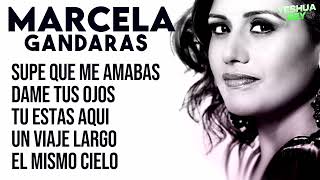Step by step computer assembly training PC Assemble Guide Zero to one hundred, everything we need t
73,121 views
Collecting a computer and assembling it has small and large points that we must know. Follow this video with us on Zoom so that we can go forward step by step and assemble a case and all its accessories from zero to one hundred. At the end of the video, we will discuss the issue that after assembly, our system did not turn on for any reason, what should we check and how to find the problem? Avajang, the official representative of GIGABYTE and Coolermaster in Iran, supported this video and provided us with the parts. To buy and view the products of this company, you can visit their website https://www.avajang.com/ Full specifications of the case: Main board: Gigabyte Auros Elite Ax Z790 CPU: Intel Core i7 13700k GPU: GIGABYTE GeForce RTX 4080 SSD: GIGABYTE M 2 NVMe Gen3 512GB Ram: 2x 8GB DDR5-5600 CL36 Cooling: Cooler master PL360 Flux Master Liquid Case: Cooler master HAF 700 Evo Power: Cooler master 1050 Gold 00:00 Introduction 03:22 Starting assembly with motherboard 04:46 How Installing the CPU 06:57 Attaching the SSD 10:13 Attaching the RAM 13:28 Attaching the cooler 25:00 Silicone paste on the CPU surface 29:33 Preparing the case 33:19 Attaching the motherboard to the case 36:25 Attaching the fans to the case 37:15 Connecting the cables Front panel to motherboard 39:50 Connecting power 49:29 Turning on the case 50:20 What should we check if the case does not turn on? Music from #InAudio: https://inaudio.org/ MokkaMusic - Groove with Me #pc #assemble
336 x 280
Up Next
1 day ago
2 weeks ago
3 days ago
9 days ago
4 weeks ago
12 days ago
3 weeks ago
11 days ago
1 month ago
2 weeks ago
3 weeks ago
1 day ago
3 weeks ago
3 weeks ago
4 weeks ago
2 weeks ago
1 year ago
1 year ago
1 year ago
4 months ago
1 year ago
4 years ago
2 months ago
12 years ago
1 year ago
2 years ago
1 month ago
9 months ago
6 months ago
2 years ago
2 years ago
1 year ago
2 years ago
336 x 280