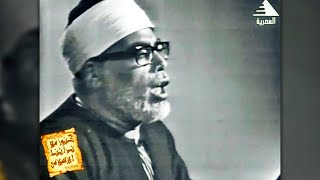SPECIAL Tips and tricks for the Galaxy S22, S22+ and S22 Ultra
44,770 views
Launched in Brazil in March of this year, the Galaxy S22 line is focused on delivering the best that the Android smartphone market has to offer. But do you know how to maximize the power of your new phone? We've put together all the tips so you can use all the features without any problems. Do you know someone else who is thinking about getting one or already has one of Samsung's models? Be sure to share this video with them so everyone can benefit from the tips and tricks! INDEX: 00:29 1 - Dark mode 01:05 2 - Motion smoothness 01:50 3 - Adaptive brightness 02:21 4 - Touch protection 02:52 5 - Secure folder 03:33 6 - Optimize device 04:09 7 - High quality photos (RAW) 05:04 8 - Link to Windows 05:56 9 - Screen recorder 06:57 10 - Screen capture 07:33 11 - Samsung DEX 08:33 12 - Smart View 09:07 13 - Camera quick launch 09:19 14 - Turn off phone 09:37 15 - Power saving 10:11 16 - Instant caption 10:55 17 - Processing speed 11:39 18 - Wireless PowerShare 12:22 19 - Smart Widget 12:47 20 - Developer mode 13:25 21 - Increase screen resolution 13:55 22 - Extra brightness 14:28 23 - Protect the battery 15:01 24 - Gestures to access the notification bar or APPS 15:18 25 - Show battery percentage 15:37 26 - Configure notifications 15:59 27 - Retrieve notifications 16:32 28 - Play audio on two headphones 17:09 29 - Always on Display 17:46 30 - Font size, style and zoom 18:19 31 - Video call functions 19:06 32 - Remove buttons 19:30 33 - Increase RAM (RAM PLUS) 20:14 34 - Hy Bixby 20:36 35 - Activate Google Assistant 21:01 36 - Open two APPS and split screen 21:59 37 - Pin APP 22:34 38 - Share Wi-Fi password via QR Code 23:11 39 - Nearby sharing 23:47 40 - Hide APPS 24:32 41 - Record video on photo screen 24:46 42 - Director's view 25:14 43 - Auto-track faces in videos 25:36 44 - Take photos or videos with your palm 26:04 45 - Focus mode 26:22 46 - Bedtime mode 26:36 47 - Dolby Atmos 27:11 48 - Samsung Pass 27:39 49 - Samsung Blockchain Store 28:03 50 - Take photos with the S PEN 28:39 51 - Print and annotate with the S PEN 29:01 52 - Convert written text with the S PEN 29:22 53 - Create GIF from video on the screen See the full article on the Showmetech website: https://www.showmetech.com.br/dicas-e... Check out other related articles: Discover the Galaxy S22 line: https://bit.ly/3wZEcdp Comparison between the Galaxy S22 and iPhone 13 lines: https://bit.ly/3zbepSe How to activate Secure Folder on Samsung devices: https://bit.ly/3afbGNi How to use WPS to log into Wi-Fi without a password: https://bit.ly/3GKAGbp #GalaxyS22 #Samsung #Smartphones Did you like it? Then give us a support by liking this video and subscribing to the Showmetech channel. For more information, visit: Website: http://showmetech.com.br/ Showmetech Corporate: http://corporate.showmetech.com.br/ Official Store: http://magazinevoce.com.br/magazinesh... Instagram: / showmetech Twitter: / showmetech Facebook: / showmetech LinkedIn: / showmetech
336 x 280
Up Next
Streamed 7 hours ago
Streamed 1 year ago
11 hours ago
Streamed 2 years ago
10 hours ago
Streamed 7 hours ago
Streamed 1 year ago
Streamed 1 hour ago
4 years ago
11 months ago
8 hours ago
9 months ago
23 hours ago
52 minutes ago
53 minutes ago
1 hour ago
21 hours ago
1 hour ago
55 minutes ago
1 day ago
8 days ago
336 x 280