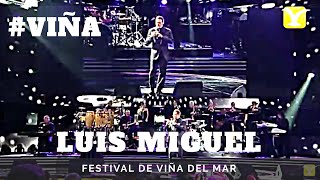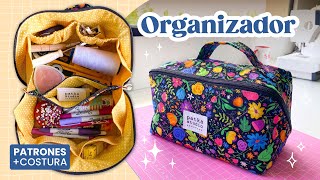SKIN TREATMENT IN PHOTOSHOP - Frequency Separation + Dodge and Burn
36,253 views
Access the Glass Skin 2.0 Actions now ???? https://pay.kiwify.com.br/YAMaOG8 Also check out my Retouch 3.0 Actions package ???? https://pay.kiwify.com.br/oQfQJD7 - - - Download the photo used in the TUTORIAL, below: ???? https://bit.ly/3jj4eSM - - - Carlos Alberto B. in another Photoshop tutorial, in this class he presents how to use the frequency separation technique. This technique basically consists of dividing areas of sharpness/contrast/edges from areas of tones (colors), shadows and lights! This way, it is possible to treat only unwanted areas of details such as: pimples, marks, scars, pores, hair, wrinkles, etc; in a specific high frequency layer; In the color areas (low frequency) you will correct blemishes and skin imperfections. In addition, we will apply the dodge and burn technique to give more volume after applying frequency separation. - - So, did you like the video? Leave your comment, it will be a pleasure to answer you! ✅ See more classes I created about skin treatment ???? ???? Frequency Separation - (Skin Treatment in Photoshop) [success] • FREQUENCY SEPARATION - (Treatment... ???? How to remove dark circles in Photoshop • PHOTOSHOP SKIN TREATMENT - How to r... ???? Photoshop frequency separation - (Professional Skin Treatment) • Photoshop FREQUENCY SEPARATION - (... ???? BLACK Skin Treatment IN Photoshop Frequency Separation • Photoshop Skin Treatment Separation... ???? Highlight eyes in Photoshop Step by Step Tutorial • Highlight eyes photoshop Tutorial for... ???? How to Cut Hair in Photoshop ✅ Don't forget to subscribe to the channel! Do you have questions or suggestions? Send them to us! - ???? If the classes help you in any way and you would like to to support the Channel. Your donation will be very welcome! Make a PIX???? (All amounts are welcome ♥) ✅ Pix, Cpf: 10763722790 Name: Carlos Alberto Barbosa - ???? Follow our Instagram: / canalcarlosalbertob - - ???? My email: [email protected]
336 x 280
Up Next
6 years ago
4 months ago
1 year ago
3 months ago
6 years ago
4 weeks ago
11 years ago
1 month ago
5 years ago
3 years ago
2 years ago
1 year ago
4 years ago
4 years ago
5 years ago
336 x 280