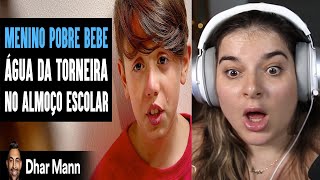Silhouette Studio: How to Trace and Separate Layers Easily Beginner's Guide (2024)
21,848 views
Tutorial How to Trace and Separate Images by Layers in Silhouette Studio In this exciting tutorial, I'll show you step-by-step how to use Silhouette Studio to trace images and prepare them for application to adhesive vinyl and textile vinyl. If you customize garments and objects with adhesive or textile vinyl, this video is perfect for you. In this video, you'll learn: How to use the trace tool in Silhouette Studio Separate your traces into layers so you can apply them to adhesive vinyl or textile vinyl. Chapters: 00:15 Make a copy of the image before you start tracing 00:50 Trace tool in Silhouette Studio 01:30 Select the tracing area 02:06 Check the quality of the trace 03:07 Use the Threshold tool to improve the quality of the trace 06:18 Release compound path 07:15 Separation in layers or by color for cutting in adhesive vinyl 12:17 Separation in layers or by color for cutting in textile vinyl Master the art of textile vinyl with our online course: https://www.camisetaspersonalizadasht... Trace and Separate in Layers in Silhouette Studio: Complete Guide for Beginners (2024) Learn to trace in Silhouette Studio Part 1 (Spanish), Tracing and vectorizing images in Silhouette Studio 4.4, How to TRACE by COLORS in SILHOUETTE STUDIO - VINYL by LAYERS, How to IMPORT IMAGES from the Internet and TRACE and SEPARATE by COLOR in Silhouette Studio CAMEO, How to trace an image from the internet to vectorize it and cut it in layers, 👨🏫 WHAT CUTTING TEXTILE VINYL DO I BUY? Types of vinyl, differences ..., Step by Step😍 TEXTILE VINYL with Cameo 4 to print T-SHIRTS at home, How to trace an image from the internet to vectorize it and cut in layers, Trace images by layers in Silhouette Studio, How to trace in Silhouette Studio any design from scratch, silhouette studio trace, silhouette studio tutorial trace, silhouette studio, silhouette planet, trace in silhouette studio 4.4, trace in silhouette studio, trace offset in silhouette studio, trace by color silhouette studio, how to trace in silhouette studio, how to trace with silhouette studio, cameo for beginners cutting plotter, htv, cameo for beginners, silhouette studio, free cameo course, layered vinyl, vinyl cutting, cameo 4 vinyl for beginners, cameo 4 textile vinyl cutting for beginners, silhouette cameo 3 tutorial for beginners, cameo 3, silhouette cameo 3 beginners, silhouette cameo 3 how to cut, silhouette planet, cameo 4, svg, silhouette studio tutorial, silhouette studio business edition, silhouette studio tips and tricks tricks, silhouette studio tips and tricks, silhouette studio trace image, silhouette studio tips and tricks, silhouette studio print and cut, silhouette studio sublimation, how to use silhouette studio, silhouette studio hacks, cut cameo textile vinyl, how to cut out an image in silhouette studio how to update silhouette studio as 2 color textile vinyl silueth, how to cut out an image in silhouette studio, how to use silhouette studio, how to update silhouette studio, trace silhouette cameo files, silhouette studio business, trace in silhouette, how to trace images in silhouette, trace in silhouette studio 4, vectorize in silhouette studio, silhouette studio tutorial trace, trace in silhouette studio 4.4, silhouette studio trace, trace by silhouette studio color, vinyl cutting, cameo 5, silhouette cameo 5, Trace images by layers in Silhouette Studio, Professional Layered Vinyl from 0! EVERYTHING YOU SHOULD KNOW!, How to TRACE IMAGES BY COLOR LAYERS Silhouette Studio Cameo Program, how to separate by colors to print with textile vinyl, separate colors in corel draw for textile vinyl, textile vinyl by layers, how to design textile vinyl in 2 colors, textile vinyl in 2 colors, textile vinyl design in 2 colors, how to make a two-layer textile vinyl t-shirt, how to make designs for textile vinyl, how to put images with textile vinyl on t-shirts, how to vectorize for cutting textile vinyl, how to separate by colors to print with textile vinyl, trace layers in cameo 4, trace layers by colors in silhouette studio, trace by layers in silhouette studio learn to trace in silhouette studio part 1, problems when tracing silhouette studio, silhouette studio tutorial trace, trace in silhouette studio,
336 x 280
Up Next
2 years ago
6 months ago
1 month ago
1 month ago
2 months ago
6 years ago
7 years ago
12 hours ago
4 years ago
9 years ago
2 years ago
336 x 280