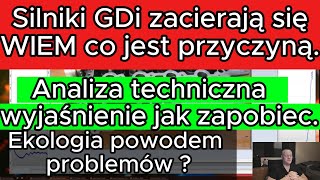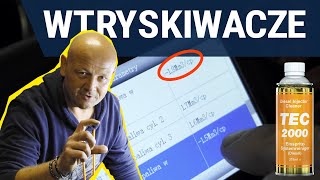Sewing the first stitches on the Brother QB9110L sewing machine
18,259 views
In this video, I show you how to start sewing on the Brother QB9110L sewing machine and some decorative stitches it has! You can buy your machine here: Shopee: https://shope.ee/6KPUAn1DKi Amazon: https://amzn.to/3P3hpWf As I learn how to use it, I'll show you here on the channel, so subscribe and turn on notifications so you don't miss anything! SUBJECT INDEX: 0:00 - Introduction 1:14 - Getting to know the machine's panel and buttons 3:45 - Sewing without the pedal, just with the start/stop button 4:42 - Adjusting the stitch length using the machine's panel 5:41 - Testing the stitch reverse button 6:36 - Decorative stitches, how to choose using the panel 11:41 - Finishing SEE ALSO: Unboxing of the Brother QB9110L sewing machine: • My Brother QB9110L has arrived! What do you... Accessories that come with the Brother QB9110L sewing machine: • Which accessories come with the machine... How to fill the thread bobbins: • How to fill the thread bobbins in the ma... How to thread the machine before sewing: • How to thread the sewing machine... WHO WE ARE: Timart is a handmade company, made up of me (Fátima) who am the responsible artisan, Diego, who takes care of all the technological part of our website and store and Trina, a lazy cat who only sends emails in exchange for sachets.. We are the creators of the only digital booklet model, which transforms into an envelope to store your patterns, leaving your workspace organized! In addition to creating standardized models, easy to make and sell! Check out over 200 digital felt handouts in our online store: ???? https://timart.com.br/loja ???? Come with us: ???? Instagram: / timart_arte. . ???? Telegram: https://t.me/timartartesanato ???? Whatsapp Vip Group: https://meugrupo.vip/c/2635 ❤ Blog: https://timart.com.br/blog/ ???? Share and Subscribe to the Channel!
336 x 280
Up Next
5 months ago
2 years ago
1 year ago
6 years ago
6 years ago
5 years ago
3 weeks ago
1 year ago
7 years ago
3 months ago
8 years ago
3 years ago
5 months ago
3 years ago
2 years ago
4 years ago
21 hours ago
3 years ago
6 months ago
11 months ago
3 months ago
11 months ago
4 months ago
1 year ago
336 x 280