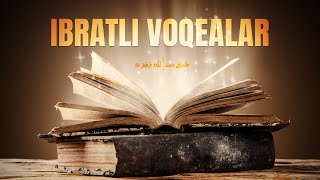Setting up and wiring a network cabinet Network for home and office
35,905 views
My product recommendations for your network* ➡️ https://amzn.to/3WVnOGN In this video we wire up our network cabinet together. I'll give you a few tips on how to set up your network cabinet. ⤵️ More information about the video ⤵️ _______________________________________ Other social media channels ⤵️ DISCORD ➡️ https://jp-ho.me/discord Instagram ➡️ https://jp-ho.me/instagram Threads ➡️ https://jp-ho.me/threads TikTok ➡️ https://jp-ho.me/tiktok WhatsApp channel ➡️ https://jp-ho.me/whatsapp Patch panel ➡️ https://amzn.to/3nUK4Uz Shelf ➡️ https://amzn.to/3ZLr2Nu Cable guide 19 inch ➡️ https://amzn.to/43iPg4M Cable guide small ➡️ https://amzn.to/3GtSwjT Screws ➡️ https://amzn.to/40PVPKw Power strip ➡️ https://amzn.to/417ET1K Access Point ➡️ https://amzn.to/43scvcK Camera ➡️ https://amzn.to/3ZTs1eG Switch ➡️ https://amzn.to/3nVhOkC DreamMachine Pro ➡️ https://amzn.to/43ecTLN More products for your home network ⤵️ Advertisement* Network cabinet 10 inch ➡️. https://amzn.to/3IUuoFj Network cabinet 19 inch ➡️. https://amzn.to/3lIAuPz Fritz!Box Rackmount (red Fritz!Box) ➡️ https://amzn.to/3qMsPmG Fritz Box Rackmount (white Fritz!Box) ➡️ https://amzn.to/3IJjIJT Power strip ➡️ https://amzn.to/3JQlQkp Netgear Switch 16 Port ➡️ https://amzn.to/3JOST89 Netgear Switch 24 Port ➡️ https://amzn.to/3Dk5P3J 16Port Patch Panel ➡️ https://amzn.to/3Dl8g5Q Keystone Patch Panel ➡️ https://amzn.to/36SeY7o Keystone Module ➡️ https://amzn.to/3iIT6hx RJ45 coupling ➡️ https://amzn.to/3wN8iT8 CAT6A flush-mounted box ➡️ https://amzn.to/3iM0cSh CAT6A network surface-mounted box ➡️ https://amzn.to/3iMS7Nm CAT 7 installation cable rigid ➡️ https://amzn.to/3iJqVPh CAT 7 installation cable drum ➡️ https://amzn.to/3qHHVdq CAT7 installation cable outdoor ➡️ https://amzn.to/3JXFCKU CAT 7 patch cable ➡️ https://amzn.to/3wJ852k CAT6A network plug without tools ➡️ https://amzn.to/3DtY2QY CAT 7 & 8 network plug ➡️ https://amzn.to/3Dje0NA Network socket ➡️ https://amzn.to/3nOiAh0 Patch panel ➡️. https://amzn.to/3EzOzYd Large switch ➡️. https://amzn.to/3ED5dGo Small switch ➡️ https://amzn.to/3CwCLo6 Network cable ➡️ https://amzn.to/39lrUk5 Network cabinet ➡️. https://amzn.to/3lIAuPz Shelf for network cabinet ➡️. https://amzn.to/3LJu4fm WLAN repeater ➡️. https://amzn.to/3AlOG7n Power strip ➡️. https://amzn.to/3AsLkzo Patch cable ➡️ https://amzn.to/3lFC5pw Screws for network cabinet ➡️ https://amzn.to/3JMC6Dn My recording equipment ???? Advertisement* Camera ➡️ https://amzn.to/3lJCgQy Microphone. ➡️. https://amzn.to/39kG3xZ Light ➡️. https://amzn.to/3AsXlEX ???????? Who is Jan Pörtner? I am Jan Pörtner and on this channel you can find out more about me, my projects and inspiration that inspire me every day in this digital world out there. We live in a world that is constantly changing. Every day we receive new impulses, discover new technologies or meet interesting people. That's why it's important to constantly learn new things and challenge the status quo. In my blog I would like to share topics that are important to me with you and I look forward to your opinion. It is primarily about digitization, marketing, new mobility or finance. https://janpoertner.de/blog/ -------------------------------------------------- *The links shown are commission links from various partners, including Amazon. As an Amazon partner, we earn from qualified purchases. There are no additional costs for you when you place an order. -------------------------------------------------- 00:00 Introduction 00:36 Laying network cables 02:03 Which components do we need for the network cabinet? 03:30 Installing the network components 06:13 How do you install rack screws in the network cabinet? 06:53 Preparing the UniFi Switch and Dream Machine Pro 08:45 Installing the switch + patch panel 09:33 Connecting patch cables 09:57 Arranging the network components - what you need to pay attention to! 12:18 The end result 12:37 Your questions about network cabinets
336 x 280
Up Next
10 months ago
1 year ago
3 years ago
2 years ago
1 year ago
15 hours ago
9 hours ago
12 hours ago
2 weeks ago
17 hours ago
1 year ago
3 years ago
1 year ago
336 x 280