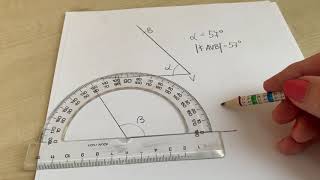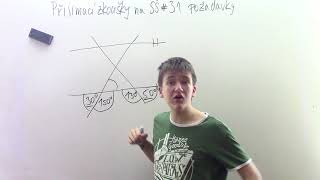Sales Data Analysis Using Excel
29,023 views
Data analysis is one of the most important features of the Excel program, as the program allows you to analyze data for any field in a large way easily and quickly. The Excel program is also characterized by multiple methods of data analysis. In this video, we explain an easy way to analyze data for sales values using a set of simple tools and equations in Excel, such as Check Box - Conditional Formatting - Sumproduct Function - Day(EoMonth -------- Videos of interest to you ►SUMPRODUCT is one of the most powerful functions in Excel: • SUMPRODUCT is one of the most powerful functions in Excel... ► Show and enable the Developer tab in Excel: • Show and enable the Developer tab in Excel... ►(Practical example) How to analyze data in Excel using the Data Table tool in Excel: • (Practical example) How to analyze data in... ► Data analysis in Excel using What IF Analysis Data Table: • Data analysis in Excel using W... ► Search using VLOOKUP in more than one sheet in Excel: • Search Using VLOOKUP in more than one sheet... ►What If Analysis Goal Seek One of the most important targeting and data analysis tools in Excel: • What If Analysis Goal Seek One of the most important a... -------- To communicate [email protected] ✅ To download the work file https://bit.ly/3mlw82y ✅ Subscribe to the channel to receive all new videos https://bit.ly/3fAUJus ✅ Facebook group / excelonline1
336 x 280
Up Next
3 years ago
3 years ago
4 years ago
6 years ago
7 days ago
5 days ago
Streamed 7 days ago
1 month ago
Streamed 8 days ago
2 weeks ago
1 month ago
2 weeks ago
8 days ago
6 days ago
2 months ago
1 month ago
Streamed 7 days ago
1 month ago
Streamed 1 year ago
336 x 280