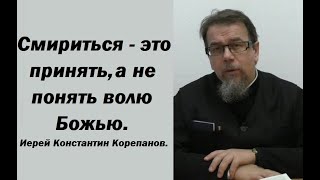🌎 How to make 3D TOPOGRAPHY terrain and CONTOUR CURVES Sketchup Revit Google Earth Cad Global Mapper
636,934 views
Today I'm going to show you the alternatives that students have for their topographies. We're going to make our own 3D topography and compare the results of these 3D models with the most popular and free alternatives on the market. I'm also going to show you what to do when those free alternatives are not enough and we need to create our own terrains from scratch. Obviously, I'm going to teach you how to make contour lines for any topography and I'm also going to show you how to generate topographies from contour lines, and if all this is not enough for you, I'm going to give you some advice as a teacher about the relevance that you have to give to your topographies while you're at university studying architecture. 00:00 Introduction 02:34 Topography and students 03:45 Geolocation 05:37 From Sketchup to Google Earth 06:31 One of them is lying! 07:34 Result Vs Reality 08:02 Google Earth lies too! 08:22 Why are there so many mistakes? 08:56 Cadmapper 12:08 Global Mapper (A new hope) 18:11 Cad to Earth 21:13 Why are there so many errors? 22:03 How to create a terrain from contour lines in CAD 24:33 My advice 27:32 Building our topography by hand 37:00 How to extract contour lines from a 3D terrain 38:53 From Sketchup to Revit 40:07 Conclusions 40:30 Giveaway This video began with a question from a sixth cycle student in Peru, who is in our Facebook group, in which she asked for help creating the 3D topography of the area where she had to do her project. Her post received help from many of the group members, and I promised to make a video to clear up all the doubts that architecture students usually have regarding 3D topographies. Finally he told me that a professor provided them with the 3D topography so he didn’t have to do it, but what happens when your professors are not so generous or dedicated…? The issue of topography for architecture students is a problem… Because it requires 3D topographic information, and that information is expensive… Many times what is obtained are topographic surveys from 50 years ago, and nobody bothers to digitize them… except the students… who do not have time and spend all day looking for the button to press to make the terrain go plop! and it appears in our software to put their projects on top… If I were a student and I found a map with contour lines, I would use them without hesitation… because I know that I will not find more precise information than that… and as we will see soon, the issue of precision in topographic surveys is a problem… But students do not know about this, so they discard that information that they found with contour lines, and they run to Google Earth What you have to understand is that the highest precision that these systems have is very low 30 meters is the minimum margin of error… It is not designed for surveying in any way… Google Earth itself clarifies that its margin of error is 30 meters and it is obvious So… what options are there…?
336 x 280
Up Next
2 months ago
2 months ago
2 months ago
2 months ago
2 months ago
1 month ago
2 months ago
2 months ago
20 hours ago
2 months ago
9 months ago
7 months ago
3 months ago
5 days ago
1 month ago
3 weeks ago
11 months ago
15 hours ago
3 weeks ago
8 days ago
336 x 280