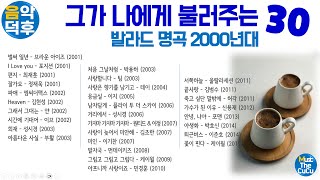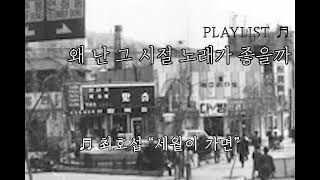🔥 Motion in Canva! Learn how to Create Professional Animations VERY Easily using the Canva Tool!
12,668 views
Learn how to create professional animations and videos for promotion using the Canva Tool! ✅ LINKS MENTIONED IN THE VIDEO ⭐ Insider - https://creators.insiderstore.com.br/... My 15% Discount Coupon on Insider 🔥 DARLAN15 🔥 ⭐ Sign up for the Canva Tool - https://partner.canva.com/darlanevandro ❤️ SHARE THIS VIDEO WITH A FRIEND ❤️ ▸ • 🔥 Motion on Canva! Learn How to Create An... ✅ VIDEO INDEX 0:00 Create Animated Videos in Canva 0:40 Welcome 1:17 Create your account 2:00 Separating images 3:49 Video background 4:54 Quick Tip 6:57 Adding Images 8:20 Inserting Text 8:59 Animations 9:59 Scene 2 10:53 Scene 3 13:07 Scene 4 14:20 Final Scene 15:27 Final Preview 15:36 Save in high resolution 16:08 Subscribe to the channel Create high-quality animated videos and motions, even if you have no experience with design or animation! This type of animated content is perfect for those who want to create engaging ads, grab audience attention and generate more interaction on social media. If you want to highlight your brand or products with videos that grab attention and are easy to create, this video is for you! I’ll show you step-by-step how to use Canva to create professional animations in a simple and practical way. From creating a free account to exporting your animated video in high resolution, you’ll learn how to master this powerful tool for your marketing campaigns, products, and services. 1. Creating a Canva Account: It doesn’t matter if you’ve used the tool before or not – Canva is super intuitive and allows anyone to start creating incredible content in a matter of minutes. 2. Creating a new file: I’ll teach you how to select the ideal video format for your animations. Whether for ads, social media, or institutional videos, Canva offers a variety of options to meet different needs. 3. Importing Product or Service Photos: Now it’s time to import images of your product or service into Canva. I’ll show you how to upload the photos, organize them in the project, and how to use them to create an engaging animated video. 4. Inserting Text and Information: An effective animation needs clear messages and relevant information about your product or service. Here’s how to add text, adjust fonts, and use Canva’s design elements to make your video more engaging. 5. Creating Animations in Canva: Now comes the fun part! Using Canva, you can animate text, images, and graphic elements to create dynamic videos. Even without any experience, you’ll be able to create professional-quality motions and animations. 6. Exporting the Animated Video in High Resolution: Once your animation is ready, it’s time to export it. This is essential to ensure that the quality of your video is preserved when sharing it on social media, video platforms like YouTube, or even in marketing campaigns. Canva is one of the most accessible and easy-to-use tools for those who want to create quality visual content without needing advanced design or animation skills. With Canva, you can create animated videos that capture your audience’s attention, highlight the benefits of your product or service, and help increase engagement with your brand. Who can use this motion creation feature in Canva? Entrepreneurs who want to promote their products and services with animated videos. Affiliates who need engaging content to promote products in a creative way. Content creators who want to learn how to create animations and motions for their social media. Small businesses who want to stand out online with high-quality videos. If you want to learn how to use Canva to create professional animations and motion videos, this tutorial will show you the way. Turn your ideas into amazing videos and start making your brand stand out right now! ❤️ CHANNEL VIDEOS RELATED TO THIS TOPIC ❤️ 🎬 How to Use the New Canva - • How to Use Canva? New Canva Tutorial... 🎬 7 Apps to Boost your Canva - • 7 FREE Apps to Boost your Tool... 🎬 Virtual Scenario with Canva - • How to Create a Virtual Scenario using ... 🎬 How to Create Posts using Canva AI - • Make Creatives using Canva and Intel... 🎬 How to use Canva Docs - • This is the NEW CANVA DOCS - Update... 💗 Thanks for the support!💗 💌 Connect with me 💌 INSTAGRAM ↣ / darlanevandro TIKTOK ↣ / darlanevandro FACEBOOK ↣ / darlanevandro.com.br TELEGRAM ↣ https://t.me/joinchat/RcZcOWIHL9PftkCU CANVA ↣ https://partner.canva.com/darlanevandro #canvaverifiedexpert #canvachampions #canvabrasil
336 x 280
Up Next
2 years ago
Streamed 7 months ago
8 months ago
2 years ago
2 years ago
11 months ago
Streamed 9 months ago
9 months ago
3 weeks ago
Streamed 1 year ago
1 year ago
11 months ago
3 years ago
12 years ago
4 years ago
4 years ago
2 years ago
3 years ago
4 years ago
1 year ago
3 years ago
1 year ago
2 years ago
11 months ago
336 x 280