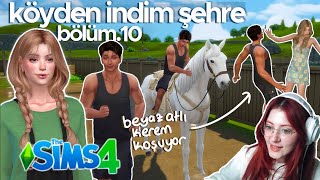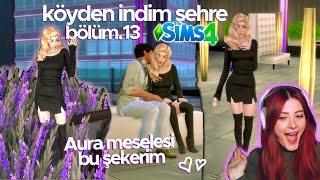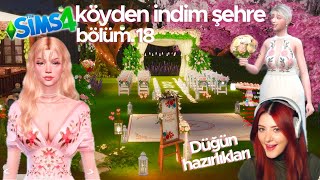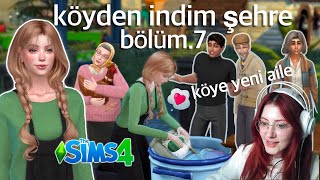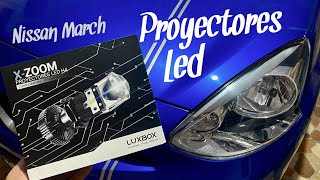???? Get massive leads in minutes! Automate your business with AI and make.com
4,530 views
DO YOU WANT TO LEARN HOW TO AUTOMATE ALL KINDS OF PROCESSES WITH AI FROM SCRATCH? Join my private Skool community and follow me on social media for more! Skool Community 'IA Masters Automations': https://www.skool.com/ia-masters-auto... TikTok profile: /angelapa_ia Instagram profile: /angelapa_ia Do you want to learn how to get leads effortlessly? In this video, I'll show you how to use artificial intelligence, make.com, and automation to generate leads in bulk. We'll explore how to extract valuable information from Google Maps, create personalized emails, and automate sending them to your potential customers. ???? During the tutorial, we'll see how to configure APIFY to extract accurate data and use it to contact businesses in any city, all automatically and on a large scale. Additionally, you'll learn how to configure Make to connect APIs, extract data, and send emails that capture the attention of your leads. ???????? At the end of the video, I'll give you access to the private Skool community, where you can get all the blueprints you need to implement these automations and start scaling your business from scratch. Don't miss out! ???? VIDEO CHAPTERS: 0:00 Introduction and Objective of the Video 0:35 Extracting Data from Google Maps 1:12 Creating Custom Email Bodies 2:21 Using Blueprints in Automations 2:51 Introduction to Apify and its Applications 3:58 Explanation of APIs Available in Apify 4:31 Search Configuration in Apify 5:40 Creating Search Parameters 6:11 Manual and Automatic Execution of Apify 7:11 Using JSON for Automation 8:21 Connecting Apify to Make 9:06 Selecting Actors in Apify 9:39 Execution Configuration in Make 10:15 Strategies for Handling Large Data 11:27 Mapping Data and Variables in JSON 12:32 Apify Costs and Considerations 13:07 Data Retrieval in Make 13:44 Data Extraction with Dataset ID 15:13 Search for Emails Associated with Domains 16:26 Filtering Companies with a Website 17:29 Generating Custom Emails 18:26 Using the Perplexity Module for Information 19:34 Generating a Custom Message with GPT 20:41 Creating a Custom Email 22:18 Mapping Data in Airtable 23:29 Creating a Record in Airtable 25:49 Fully Executing the Automation 26:20 Reviewing and Validating Found Emails 28:09 Analyzing the Generated Email 29:08 Reviewing and Sending Manual Emails 30:50 Configuring the Trigger for Sending 32:36 Sending Automated Emails 34:23 Adjusting the Format of the Sent Email 35:35 Conclusion and Closing Angel Aparicio
336 x 280
Up Next
10 months ago
5 months ago
11 months ago
8 months ago
9 months ago
7 months ago
10 months ago
11 months ago
9 months ago
4 months ago
7 months ago
7 months ago
7 months ago
2 years ago
5 months ago
1 year ago
2 years ago
4 years ago
1 year ago
4 years ago
6 months ago
2 years ago
4 years ago
2 years ago
5 months ago
1 year ago
336 x 280