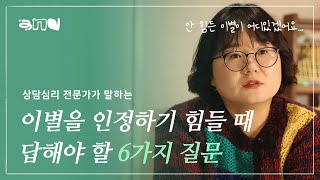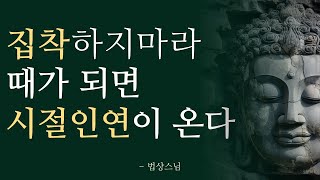REVIT Notes and tips Nº6 - How to create a double ventilated façade quickly and easily.
923 views
This section called 'Notes and tips' is a complement to the videos and courses that I upload weekly to my channel and aims to further strengthen a person's prior knowledge of Revit. We are going to create a type C profile, using the 'metric mullion' family of certain measurements, which we will save and load into our project. Then we will create a first curtain wall, which will be purely and exclusively for C-type mullions, which we will proceed to edit, to create the void between mullions and load our C profile. Later we will create a second curtain wall, starting from the base of the first, in which we will eliminate the mullions of the latter and create the panels of a certain materiality, then, in plan, attach it with the mullion system and attach the latter to the wall, to create our double ventilated facade system -------------------------------------------- #revit #bim #autodesk #revittipsandtricks #autodeskrevit -------------------------------------------- Twitter: twitter.com/JLarquitect Instagram: instagram.com/jlarquitecto Facebook: facebook.com/profile.php?id=61553682862037 -------------------------------------------- Subscribe for more videos! Please like the Tutorial! -------------------------------------------- Timestamps: 00:00 - Assembly of grid, columns and foundations 00:44 - Opening of the metric profile mullion 04:38 - Editing of the first curtain wall 08:30 - Editing of the second curtain wall 14:20 - Removal of panels
336 x 280
Up Next
6 years ago
9 years ago
2 years ago
2 years ago
3 years ago
5 years ago
5 years ago
1 year ago
2 years ago
4 years ago
3 years ago
3 years ago
4 years ago
3 years ago
2 years ago
1 year ago
4 years ago
3 years ago
5 years ago
5 years ago
1 year ago
1 year ago
3 years ago
336 x 280