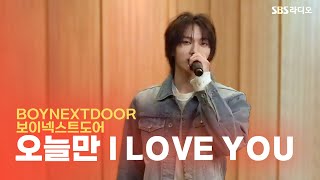REVIT Notes and tips Nº7 - Improve the visualization of your plans with graphics visibility!
449 views
This section called 'Notes and tips' is a complement to the videos and courses that I upload weekly to my channel and aims to further strengthen a person's previous knowledge of Revit. Starting from a base plan, we will improve its graphic visibility, focusing on specific elements such as non-constructive blocks, annotative elements (dimensions, grids, room labels), floors, walls, and so on! To do this, I will explain the VG command (graphics visibility) and how we can modify each of the elements both in section and in their surface projection. I will also explain what the types of thicknesses consist of and how to modify the internal elements of an annotative family -------------------------------------------- #revit #bim #autodesk #revittipsandtricks #autodeskrevit -------------------------------------------- Twitter: twitter.com/JLarquitect Instagram: instagram.com/jlarquitecto Facebook: facebook.com/profile.php?id=61553682862037 -------------------------------------------- Subscribe for more videos! Please like the Tutorial! -------------------------------------------- Timestamps: 00:00 - Introduction 00:20 - Visual modification of blocks 03:30 - Visual modification of floors 08:20 - Visual modification of windows and doors 12:33 - Visual modification of annotative elements 18:50 - Wall thicknesses 22:03 - Visual modification of walls
336 x 280
Up Next
22 hours ago
18 hours ago
40 minutes ago
2 days ago
6 hours ago
17 hours ago
1 hour ago
7 hours ago
2 days ago
2 days ago
2 days ago
3 hours ago
5 years ago
3 years ago
4 hours ago
1 year ago
4 months ago
3 years ago
3 years ago
336 x 280