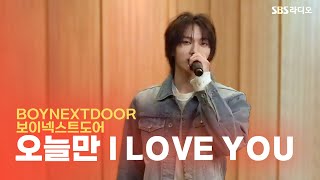7,768 views
Do you want to link a structural model to your architectural model? Or any other discipline? ✅In this video I show you several ways to link other Revit models in your project file. Whether both models were created by you or received by one of the companies you are collaborating with. ⚠️The choice of the linking option that is most suitable for you will depend on the previous coordination that has been carried out between the parties involved, here comes the BIM Execution Plan but above all that, project coordination and management. It will also depend on the configuration already made in your model and in the one received in terms of Location and Location (coordinates, origin point, project base point, recognition point). You already have this and several other classes from my Course released COMPLETELY FREE on my YouTube channel. Created especially for Architects, focused on Taking Advantage of Revit through the different stages of an Architectural project (Conceptual, Schematic and Executive Project). That will help you stop WASTING TIME and JOB OPPORTUNITIES and introduce you to the development of projects with BIM Methodology. 🤔What other topic would you like to see? I read you in the comments. 🤖Thank you for liking, commenting and sharing so I can reach more people. 🤖 Follow me on Instagram and YouTube for more content, tutorials and full classes on Revit and #DynamoBIM. Links in the first comment.👇 #architecture #BIM #revitArquitectura #revitarchitecture #AEC #realestate #architecturalproject #Revitcourse #revitEspañol
336 x 280
Up Next
5 hours ago
2 months ago
1 year ago
8 years ago
1 year ago
2 years ago
1 year ago
6 years ago
2 years ago
4 years ago
2 years ago
1 year ago
9 years ago
4 years ago
336 x 280