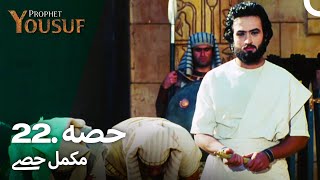Retouch photos in Photoshop in 2 Clicks! [+action]
6,097 views
In this video we will analyze a time-tested method of photo retouching. Moreover, we will set up an action that will allow you to do this retouching in literally 2 clicks. Therefore, if you have long wanted to understand how to quickly retouch portrait photos in Photoshop - this video is for you! ????Our Photoshop Beginner Course: https://photofoxpro.com/photoshopbegi... ????Our Photoshop Pro Course: https://photofoxpro.com/photoshoppro ????Our Illustrator Beginner 2.0 Course: https://photofoxpro.com/illustratorbe... ????Our Illustrator Pro 2.0 Course: https://photofoxpro.com/illustratorpro Who wants to support us and get lots of useful bonuses: ????Our Boosty channel: https://boosty.to/photofox Link to the photo from the video: https://drive.google.com/file/d/1baBT... ► Timestamps: 00:00 - Introduction 00:27 - Retouching Method Analysis 14:50 - How to Make Edits to the Result 16:00 - Creating an action to automate retouching 22:10 - Testing the action 23:25 - Wrapping up ► Our social networks: Telegram channel: https://t.me/PhotofoxYouTube Instagram: / litvitskyi Tik Tok: / photofoxtiktok Discord: / discord ► For cooperation: [email protected] We are the Photofox team, we shoot training videos for beginners and for professionals in photo processing and video editing. If you want to learn how to work in Adobe programs, then you have come to the right place. On our channel you can find training videos on Photoshop, Premiere Pro, Lightroom, Illustrator. From the basics of processing to cool professional tricks, our team will teach you everything we know and you will see that design is cool! #photoshop #photofox #photofox
336 x 280
Up Next
1 year ago
1 year ago
10 months ago
9 months ago
1 year ago
5 months ago
1 year ago
1 year ago
4 weeks ago
6 years ago
336 x 280