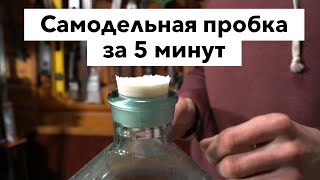Renew certificates of IMSS IDSE on Windows 10 PCs
77,040 views
* NOTE: I forgot to mention in the video in the part of the first letter signature, that apart from the two Java security warnings, at the bottom only the first time you sign a letter, a plug-in execution warning appears, there you have to click the small triangle next to "allow" and press "Allow on all sites", then the Idse may mark an error, but close and open Internet Explorer and start the process again and it should work. ** In this video I explain how I have managed to renew certificates for the most filthy, stinky, obsolete, problematic, mediocre and endless adjectives that can fit online application. We are referring to the fantastic IDSE of IMSS, the configuration in the video is done on a computer with Windows 10, from scratch, as if I had nothing yet for IDSE. What follows is a rant to vent: I have written emails to the general address of the IMSS; on IMSS Facebook, in contact on their page, etc., telling them that it is urgent that they modernize that portal, but I have been ignored like a sign not to step on the grass, I do not know who is in charge of that part in the IMSS, but he should be fired without severance for inefficiency; it is not possible that at this point of technological advances, they continue depending on programming from 15 years ago or more, which is obsolete, insecure, nobody uses it anymore, only IMSS and a few sections in the SAT. No page has so many ridiculous requirements to work, but anyway, I hope that while they modernize this video will be useful to them, they will continue like this for centuries and in the future there will be time travel and people will have to hire them when they need to renew an IDSE certificate, since
336 x 280
Up Next
5 months ago
3 years ago
6 days ago
5 years ago
7 years ago
3 years ago
1 day ago
13 hours ago
4 days ago
12 hours ago
6 days ago
6 days ago
12 days ago
14 hours ago
3 weeks ago
4 days ago
4 days ago
2 years ago
336 x 280