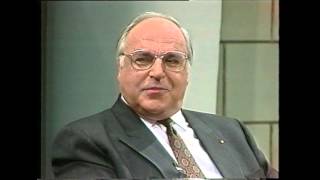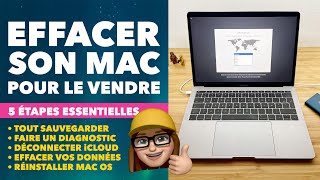REMOVE the BACKGROUND from your images AUTOMATICALLY and WITHOUT LOSING QUALITY ???? (FREE and WITHO
39,411 views
In today's video I show you how to remove the background of an image automatically in less than a minute with the removebg tool and I also show you how to keep all its size and quality by applying the crop to the original version of the image with the Photopea tool. An easy and quick method to erase image backgrounds without losing quality, perfect for removing the background of large images that must be applied to printing projects. And best of all, you can remove the background of any image using 100% free tools. To remove the background of the image automatically for free and online we will use removebg. If you want to know more about removebg, I leave you this link to a previous video where we talk about it: ???? • How to REMOVE the BACKGROUND of an image... 00:00 Remove the background of an image without losing quality 01:15 Automatically erase the background of the image with removebg 02:40 Apply cropping and erase background to the original image with Photopea 06:47 Comparison of the original image with the cropped image in high quality ✅ SUBSCRIBE TO MY CHANNEL: http://bit.ly/subscribe_xm #removebackgrounds #ContentMarketing
336 x 280
Up Next
1 day ago
12 years ago
8 years ago
6 months ago
5 years ago
7 days ago
7 years ago
14 hours ago
3 months ago
3 years ago
6 years ago
4 years ago
4 years ago
336 x 280