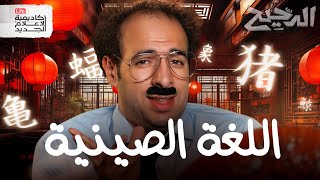???? SAVE, SEARCH, EDIT and DELETE Information from your DATABASES with VBA Forms ????
154,260 views
Hello! I am an Excel VBA programmer and I am here to help you automate tasks and improve your spreadsheets. I offer custom solutions at flexible prices, from $50 to $100 dollars, depending on the complexity of the job. Contact me to simplify your Excel workflows. Let's make Excel work for you! Write to: [email protected] Whatsapp: 57 3016727958 Welcome to the Let's Learn Excel channel! Today I bring you a video tutorial on how to create a form in Excel Visual Basic to manage databases. With this form you can save, edit, search and delete information from your databases in a simpler and more efficient way. First, I will show you how to create the form in Visual Basic and how to add the necessary controls to manage your databases. You will see how to add buttons to save, edit, search and delete information, as well as how to configure the form to display the data in a clear and organized way. Next, I'll show you how to set up the database in Excel to integrate with the form. You'll see how to create a table with the necessary fields to store the information you want to manage and how to link this table to the form in Visual Basic. Next, I'll show you how to program the form's buttons to perform the corresponding actions in the database. You'll see how to create the procedures necessary to save, edit, search, and delete information, using the Visual Basic programming language. Finally, I'll show you how to test the form and how to use it to manage your databases. You'll see how to add new information, how to edit and update existing information, how to search for specific information, and how to delete unnecessary information. This form is ideal for anyone who needs to manage database information in a simple and efficient way. With this tutorial, you'll learn how to create and program a form in Excel Visual Basic to manage your databases in a more organized and effective way. I hope you enjoy the video and find it very useful! Don't forget to leave your comments and suggestions in the comments section. Thanks for watching! File download link: https://acortar.link/p2GgJK
336 x 280
Up Next
13 hours ago
2 days ago
3 hours ago
2 days ago
2 days ago
1 day ago
1 hour ago
1 day ago
2 days ago
1 day ago
2 weeks ago
3 days ago
1 day ago
2 months ago
4 days ago
9 days ago
1 day ago
4 days ago
336 x 280