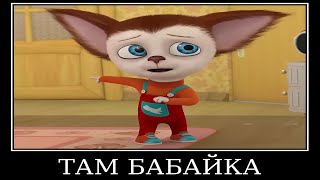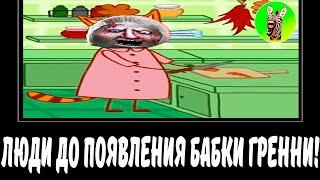???? LIVE TV⚡️ MOBILE and HDMI Camera with 4G 5G Backpack【IRL STREAMING on the Street】
58,556 views
????1️⃣ Connect your HDMI Camera 2️⃣ Open OMNISTREAM 3️⃣ Start your live stream from any street. ???? Stream DIRECTLY to vMix ???? ALTERNATIVE to a LiveU backpack. MY BEST OPTION as an IRL 4G 5G STREAMING BACKPACK. Your Smartphone and an HDMI CAMERA allow you to easily make a LIVE TV broadcast. ▬▬▬▬▬▬▬▬▬▬▬▬▬▬▬▬▬▬▬▬▬▬▬▬▬▬▬▬▬▬▬▬▬ Links: ► OmniStream: https://www.omnistream.live ► Usb-C to HDMI Cable: https://amzlink.to/az041JjiOdnzs https://s.click.aliexpress.com/e/_Dlh... ► More Info on YT: @omnistream_live ▬▬▬▬▬▬▬▬▬▬▬▬▬▬▬▬▬▬▬▬▬▬▬▬▬▬▬▬▬▬▬▬▬ ▼▼INDEX▼▼ 00:00 Television Camera Operator 00:22 What is an IRL Streaming BACKPACK? 00:31 PROBLEMS with LiveU and Kiloview 4G 5G Backpacks 00:41 How much does LiveU cost? 01:48 How does a Streaming Backpack work? EXAMPLE 02:59 Live connection STEP by STEP 03:06 1️⃣ Download OMNISTREAM 03:30 2️⃣ Connect your HDMI Camera 04:09 3️⃣ Broadcast your live TV LIVE. 04:45 How to Configure the Omnistream App 06:20 Bonding Option 07:23 Web Dashboard Control Panel 08:34 Prices 10:03 ???? SURPRISE 11:07 Remember to leave YOUR QUESTIONS * #Omnistream #appstreaming #streamingtutorial ???? Let's talk? https://ginesrom.es/contacto/ ▬▬▬▬▬▬▬▬▬▬▬▬▬▬▬▬▬▬▬▬▬▬▬▬▬▬▬▬▬▬▬▬▬▬▬▬ △ Video created by Ginés Romero © in 2024 △ * Some of the links included may be affiliate links. With the affiliate links the creators can generate commissions through purchases made through these links.
336 x 280
Up Next
2 years ago
2 years ago
2 years ago
2 years ago
2 years ago
2 years ago
2 years ago
2 years ago
2 years ago
2 years ago
2 years ago
2 years ago
2 years ago
1 year ago
2 years ago
2 years ago
2 years ago
2 years ago
2 years ago
2 years ago
1 year ago
336 x 280