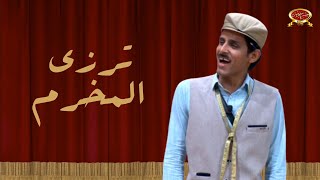Correct color correction in Photoshop! [STOP RUINING THE COLOR IN THE PHOTO]
171,896 views
???????? Sign up for the Beginner Illustrator course: https://photofoxpro.com/illustratorbe... ???????? Sign up for the PRO Illustrator course: https://photofoxpro.com/illustratorpro Hello Photoshoppers! In this video, you will learn how to do proper color correction in Photoshop and understand how to work with the Selective color adjustment layer. This is a very powerful, but at the same time quite difficult to understand tool that will significantly improve the color correction of your photos and make your photos even better! ► Our Boosty: https://boosty.to/photofox If you liked this video, don't forget to subscribe and like this video! ► Link to the color wheel: https://drive.google.com/drive/folder... After watching this video, you will learn how to do color correction of the skin, understand how to remove unnecessary green shades in a photo, how to quickly remove parasitic colors in Photoshop and much more ► Time codes: 00:00 - Introduction, what we will analyze today 00:52 - Where to find the selective color adjustment layer / how not to work 02:33 - What are color wheels, how they are related to the selective color tool 05:15 - How to set the correct skin color, how to manage colors 11:08 - How to adjust the white balance using selective color 12:07 - How to make a beautiful emerald color of grass 14:40 - photo processing, making an analog color scheme 16:47 - Summing up the video ► Our social networks networks: Telegram chat: https://t.me/PhotofoxYouTube Instagram: / photofox.inst TikTok: https://vm.tiktok.com/QXgnLQ/ ► For cooperation: [email protected] We are the Photofox team, we shoot training videos for beginners and professionals in photo processing and video editing. If you want to learn how to work in Adobe programs, then you have come to the right place. On our channel you can find training videos on Photoshop, Premiere Pro, Lightroom, Illustrator. From the basics of processing to cool professional tricks, our team will teach you everything we know and you will see that design is cool! #Photoshop #Color correction #photofox
336 x 280
Up Next
2 months ago
1 month ago
3 weeks ago
7 days ago
1 day ago
4 weeks ago
2 weeks ago
20 hours ago
2 hours ago
2 hours ago
55 minutes ago
22 hours ago
336 x 280