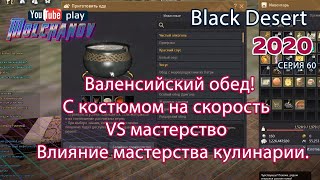Project management with Microsoft Teams - Tutorial for the Teams Updates App
5,125 views
Project management is constant planning and constant communication. Here are the best practices for project management with Microsoft Teams and the new Updates app. Just as an established Kanban board is available in Microsoft Teams for planning with the Microsoft Planner, regular communication between project manager and team can now also be optimized: With the Teams Update app! This is based on Microsoft Forms or Microsoft Polls. The video answers all important questions about project management and communication: Which use cases benefit from the Teams Updates app? What is an update template? How do I use this app in Teams channels? How do I request information from my employees? How do timely updates help me prepare my meetings, dailies or weeklies in agile methods such as Scrum & Co.? The use case shown builds on the application scenario of my Microsoft Planner videos and illustrates how well both tools fit together. Here you can find the Planner videos: • Microsoft Planner & Teams: How to Boa... 00:00 Intro Teams Updates App 00:54 Using the Teams Updates App in project management 03:09 Use case example for the Updates App 05:02 Requesting demo updates 10:42 Submitting demo updates 12:53 Reviewing demo updates by project manager 16:02 Administration & permissions 20:10 Mobile app and conclusion 21:20 Video recommendations Teams & Microsoft Planner
336 x 280
Up Next
1 hour ago
1 month ago
10 days ago
12 days ago
3 weeks ago
2 weeks ago
2 weeks ago
3 weeks ago
2 months ago
1 month ago
1 year ago
5 months ago
4 years ago
4 years ago
3 years ago
4 months ago
Streamed 3 years ago
6 months ago
10 months ago
2 years ago
336 x 280