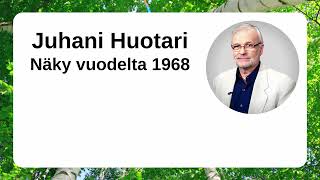[Power BI] Charts with Python in Power BI
17,343 views
???????? REGISTRATION OPEN FOR DATA DRIVEN BLACK FRIDAY ???????? ???? Click on the link now and find out how to guarantee your LIFETIME ACCESS! https://bit.ly/black-datadriven-kl-vidyt You will NEVER again need to spend money on online courses scattered around. This is the Data Driven Community's first Black Friday - and the offer is UNPRECEDENTED and simply SURREAL! We are talking about Power BI, Excel, SQL, Figma, Power Apps, Power Automate, Python, our exclusive book, and much more - EVERYTHING you need to become a valued and well-paid professional, gathered in one place. This is, without a doubt, the BEST opportunity of the year for you to become a true Data Driven ???? Get ready to be disputed by big companies and get that raise or promotion you deserve! ✅ --------------------- In today's video, you will learn how to install the Py visual to create data visualizations with Python in Power BI, installing the necessary libraries for three different types of charts. ????Click on the timestamp below to go directly to a specific part of the video: 00:00 Introduction 00:28 How to install and configure Python 01:32 Using the Py visual 03:00 Installing the Matplotlib library 03:37 Creating the scatter plot with Python 04:56 Editing this scatter plot 07:23 Installing the Seaborn library 07:42 Creating and editing the violin plot with Python 08:32 Creating multiple scatter plots 10:35 Conclusion If you liked this video, don't forget to like it and subscribe to the channel! ➡️ Follow me on other networks for more content about data analysis and Power BI! Instagram: / karinedolago Linkedin: / karinelago #powerbi #microsoft #python #matplotlib #karinelago #seaborn #spreadsheet #graph
336 x 280
Up Next
13 days ago
2 weeks ago
1 year ago
5 months ago
Streamed 6 months ago
10 months ago
9 months ago
6 months ago
1 year ago
2 months ago
1 month ago
9 months ago
3 years ago
4 months ago
5 months ago
1 year ago
5 months ago
1 day ago
6 days ago
2 days ago
2 days ago
1 month ago
4 years ago
336 x 280