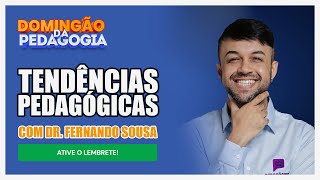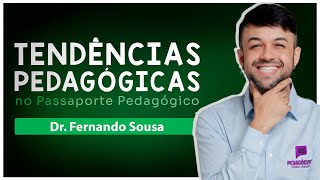Plan Photogrammetry Missions 100% FREE with almost ANY DRONE - Drone Harmony in depth
68,249 views
🌏 Get an Exclusive NordVPN Offer here➼https://nordvpn.com/fotodroners 2-Year Plan -65% OFF and 4 months FREE. My instagram: /fotodroners Epidemic Sound, the best music for your content and videos, get 2 MONTHS FREE: here➼https://share.epidemicsound.com/66vufd How's it going friends, in today's video we are going to learn how to plan a mission to make a 3D map with our drone, we are going to use the Drone Harmony platform with which you can map with a free license, I hope this video helps both new ones and those who already have previous experience, we can use literally any drone to do our 3D modeling, including the Mavic Mini / DJI MINI 2 / MAVIC AIR 2 / DJI AIR 2S / DJI MAVIC 2 O ZOOM / SPARK / MAVIC PRO / DJI MINI SE etc. They should keep in mind that drones like the Spark, Mini SE, Mavic Pro, Mavic Mini, Mini 2, Air 2 will have a higher margin of error than drones like the Mavic 2 Pro, Air 2S or Phantom 4 Pro, since the one-inch image sensor in those drones comes in favor, adding that the Air 2S has three positioning systems (GPS, Glonass and Galileo) compared to GPS and Glonass in the 2 Pro for example, which make the Air 2S a very, very decent drone to do and learn photogrammetry, and if we want precision to the next level, for example for constructions, it is necessary to add control points to our 3D map. Do you like my content? Support the channel optionally: https://www.paypal.com/donate/?hosted... Drone Harmony: https://droneharmony.com/ 0:00 Introduction 03:28 What is Drone Harmony and how to install it? 07:05 Drone Harmony interface and free mapping options 08:55 Mission planning on the web 19:55 Viewing our route and area in 3D 25:18 Saving our missions 26:09 Loading missions on mobile 27:46 Planning on mobile 30:56 Running the mission 33:35 Mission in progress 34:08 Important data: SIGNAL and WIND 36:02 Using multiple batteries in photogrammetry flights 37:32 Project results and important details 38:35 Final result (Animation) 39:19 Farewell #Topography #Photogrammetry #Drones
336 x 280
Up Next
3 weeks ago
6 months ago
5 months ago
3 months ago
2 months ago
7 days ago
2 weeks ago
1 month ago
1 month ago
2 months ago
4 days ago
2 weeks ago
3 weeks ago
7 days ago
4 weeks ago
Streamed 1 year ago
Streamed 1 year ago
Streamed 3 weeks ago
Streamed 1 year ago
4 years ago
Streamed 8 days ago
Streamed 1 year ago
Streamed 2 days ago
1 year ago
Streamed 7 months ago
Streamed 1 year ago
Streamed 1 year ago
1 year ago
3 years ago
Streamed 1 year ago
1 year ago
Streamed 1 year ago
8 months ago
336 x 280