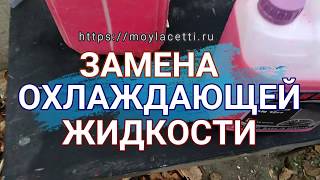Photo to SVG Format in LAYERS: Convert Photos to SVG Format with Inkscape {Step by Step Tutorial}
14,433 views
FREE, FAST & EASY‼ Convert your PHOTOS to SVG in layers to use in your cutting programs ✴️ Cricut Design Space, Silhouette or others. EASY‼️ Convert your PHOTOS to SVG in layers to use in your cutting programs ✴️ Cricut Design Space, Silhouette or others. In this tutorial you will learn the entire process of how to convert images and photos to SVG format. 00:00 Convert Images or photos to SVG format in LAYERS 00:26 Programs to use 01:22 Clean photo background 01:58 Enter photo into the free Inkscape program 02:23 Change photo to black and white 03:23 Vectorizing photo or image 07:25 How to save files in SVG Follow me on the following social networks: Website: https://daisymultifacetica.com/ Facebook: / daisymultifacetica Instagram: / daisymultifacetica Pinterest: https://www.pinterest/daisymultifacetica YOUTUBE VIDEOS: https://bit.ly/3ttUgns Photo to SVG Format in LAYERS: Convert Photographs to SVG Format with Inkscape {Step by Step Tutorial} #inkscape #svg #pngtosvg #convert
336 x 280
Up Next
5 years ago
4 years ago
5 years ago
4 years ago
6 years ago
3 years ago
7 years ago
1 day ago
4 years ago
3 years ago
7 years ago
7 years ago
11 months ago
1 year ago
1 month ago
7 months ago
4 months ago
1 year ago
1 year ago
2 years ago
8 months ago
11 months ago
2 years ago
2 years ago
1 year ago
5 months ago
1 year ago
7 months ago
336 x 280