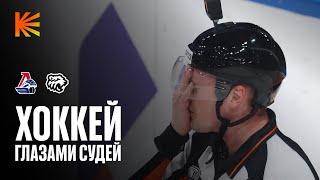[Permanent Edition] Perfect your English conversation skills when traveling abroad! 9 different situations + 580 phrases to know before you go on a trip abroad! [027]
162,540 views
This video is a must-see for people traveling or going on business trips abroad! We have compiled a total of 580 phrases of English conversation phrases that you will often hear and use when traveling abroad, combining "9 scenes" and "English conversation phrases to know before traveling abroad". ▼ Recommended online English conversation (free trial available) Shocking industry first! Unlimited lessons 24 hours a day! Online English conversation https://px.a8.net/svt/ejp?a8mat=3YYLX... A must-see for English beginners! Experience the peace of mind of support from 1,300 full-time "professional teachers" with a free trial! https://px.a8.net/svt/ejp?a8mat=3ZJU3... 🔖 [Video Table of Contents] *Click the time on the left to move to that chapter. 0:00:00 580 English conversation phrases for overseas travel, divided into 9 scenes, to listen to while you go0:01:04 Overseas travel, airport (immigration)0:25:21 Overseas travel, airport (check-in)0:47:31 Overseas travel, in the plane1:13:03 Overseas travel, hotel (check-in, during stay)1:33:30 Overseas travel, restaurant1:58:23 Overseas travel, shopping2:13:55 Overseas travel, giving directions (traveling)2:30:43 Overseas travel, massage2:39:26 Overseas travel, hotel (check-out)2:50:56 English conversation phrases to know before you go on an overseas trip#overseas travel #English conversation #English #immigration #airport #hotel #shopping #restaurant #massage #spa #in the plane #check-in #check-out #listen while you go #beginner #elementary level[Related videos] • Commonly used English conversation phrases for overseas travel! #OverseasTravel #Travel #EnglishConversation #DailyEnglish... If you think the voice of a native speaker is too fast, try listening at 0.75x speed. Also, once you get used to it, try listening at 1.25x or 1.5x speed. If you like the video, please "subscribe" and "like it👍"! / @kspenglish [How to change the playback speed of YouTube videos] Click the settings (gear mark) at the bottom right of the YouTube video playback screen and click "Playback speed" inside to change the playback speed from 0.25 to 2x. Also, there is a "Custom" display in the upper right corner of the playback speed setting, so if you click this, you can customize the speed with the slider.
336 x 280
Up Next
7 months ago
Streamed 7 months ago
9 months ago
7 months ago
11 months ago
10 months ago
3 hours ago
Streamed 6 days ago
9 months ago
4 months ago
12 hours ago
9 years ago
336 x 280