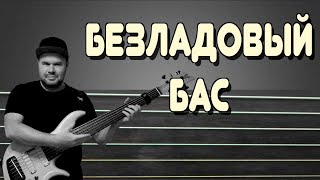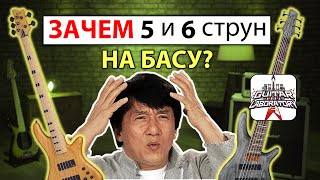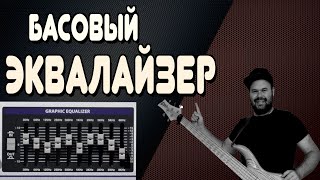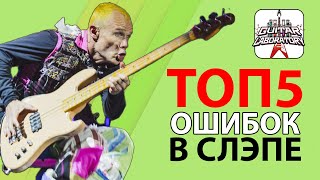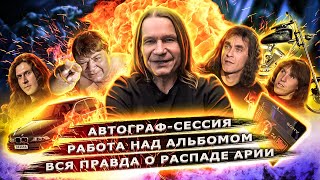Perfect Contrasts in Photoshop? The Secret is the Flat Curve!
4,992 views
BLACK FRIDAY GfSM - All 70% off ???? Elevate your photos in 1 click ???? https://graphicsforsocialmedia.it/pre... ???? Transform your ideas into spectacular images ???? https://graphicsforsocialmedia.it/cor... Discover the power of the 128 Flat Curve to obtain perfect contrasts in Photoshop! In this video I show you how to use the 128 Flat Curve, an advanced technique that allows you to adjust the contrast of your photos without altering the colors. This procedure allows you to work precisely and non-destructively, keeping the color quality of the image intact. We will explore step by step how to use the Flat Curve to create an ideal balance between lights and shadows, guaranteeing professional results. With this technique, you will have total control over the details of your photos and you can achieve a natural and elegant look in just a few clicks.✨ Watch these UNMISSABLE videos on Photoshop and Camera RAW: 1. Revolutionize your Photography with Camera Raw 17.0! • Revolutionize your Photography with Cam... 2. The Secrets of Dodge & Burn: 3 Techniques (including one INCREDIBLE) that you must know • The Secrets of Dodge & Burn: 3 Techniques ... 3. The Secret to Improving the Colors and Sharpness of Your Photos! • The Secret to Improving the Colors and Sharp... 4. Set Perfect Brightness with Photoshop's Shadow and Highlight Trick • Set Perfect Brightness with Photoshop's Shadow an... 5. Secret Technique to Increase Details in Photos Photoshop 2024 • Secret Technique to Increase Details... MY CONTACTS???? ???? ???? ???? BLOG: https://graphicsforsocialmedia.it/tip... SOCIAL ???? ???? Instagram: https://bit.ly/3aZFQRR ✨ Facebook: https://bit.ly/3m5tnlZ ???? LinkedIn: / gianlucagiarrusso ???? Patreon: / graphicsforsocialmedia Are you a photographer, a graphic designer or a digital creative? Do you want to learn the basics of graphics, photomontage and photo editing to apply them to your images without going crazy? Graphics for Social Media was designed for you. Photoshop, Lightroom and Camera Raw can be scary for those who are not in the trade, but here you will find tutorials, practical advice and free resources to use them at their best and carry out your work in a simple way, without wasting precious time. Also thanks to the artificial intelligence of Firefly and Midjourney that greatly expand the creative process. Why Photoshop, Lightroom and Camera Raw? Because they allow you to work in complete freedom thanks to their enormous potential, benefiting from them right away. You don't have to be a professional to use them, just know the basics and you can have fun right away. Do you want to become independent and learn to create graphics and photographs WITH IMPACT to amaze your audience? Subscribe to the channel and let me know your opinions and needs in the comments! ------------------------------------------------------------------------------------------------------------------------------- CHAPTERS 00:00 Intro 00:15 Contrast with the classic curve 00:43 HSB color sampling 01:50 Saturation adjustment layer with flat curve 128 02:48 How to set up the 128 curve 03:44 How to apply it to a photograph 06:41 Black Friday GfSM: Everything at 70% 07:00 Black and White adjustment layer 09:54 Final considerations
336 x 280
Up Next
4 years ago
4 years ago
4 years ago
4 years ago
3 years ago
4 years ago
4 years ago
3 years ago
4 years ago
3 years ago
3 years ago
2 years ago
Streamed 5 years ago
4 days ago
3 years ago
Streamed 2 years ago
6 days ago
4 years ago
4 years ago
8 years ago
336 x 280