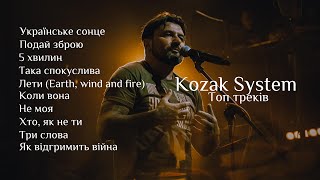PC assembly for beginners - INSTRUCTIONS & TUTORIAL for AMD & Intel
391,472 views
You finally want to build your first PC, but have no idea how to do it and what is important? That's exactly what we want to show you step by step in this video! We'll go over various installation options and the most common mistakes that can happen during assembly. If you still have questions at the end, post them in the comments. ???????? #gamingpc #build #instructions ???? All installed components: https://gh.de/g/wcB * ???? To the competition: https://bit.ly/3yDCJKv (ended) ℹ️ To the Fractal Design Pop case: https://bit.ly/3OG6Nf4 ????Current news: https://www.allround-pc.com/news ????All test reports: https://www.allround-pc.com/artikel ???? Our hardware setup: Case: Fractal Design Pop Air RGB Processor: AMD Ryzen 5600X Motherboard: Asus ROG Strix B550-A Gaming Cooling: Fractal Design Lumen S24 RGB AiO water cooling RAM: Patriot Viper Steel RGB 32 GB DDR4-3200 Storage: Patriot VPR400 RGB 1 TB M.2 SSD Graphics card: Asus Radeon RX 6650 XT Dual OC Power supply: Fractal Design Ion Gold 750W You can also find us on the following platforms: ???? Facebook: / allroundpc ???? Twitter: / allround_pc ???? Instagram: / allroundpc ???? TikTok: / allroundpc ???? Our video equipment: - Sony Alpha 7 iii: https://amzn.to/3CK3iz9 * - Sony Alpha 7C: https://amzn.to/3iEaBjB * - Tamron 28-75 mm f/2.8 Di III RXD: https://amzn.to/2VSrYoc * - Sandisk Extreme Pro 256 GB: https://amzn.to/3ADZ7CU * - Rode Go 2: https://amzn.to/3s8uvXi * - Rode Lavalier Go: https://amzn.to/3xK4A9o * - Liliput A7 S: https://amzn.to/3AFlLL4 * Jump marks: 0:00 Introduction 0:51 Preparations 1:41 Advertising 2:10 The hardware setup 2:49 Step 1a: Install Intel CPU 4:27 Step 1b: Install AMD CPU 6:02 Step 2: Install M.2 SSD 7:36 Step 3a: Mount Intel cooler 9:13 Step 3b: Mount AMD cooler 11:08 Step 4: Prepare case 13:35 Step 5: Install motherboard 15:05 Step 6: Install power supply 16:34 Step 7: Connect cables 20:07 Step 8: Install RAM 21:38 Step 9: Apply thermal paste 22:17 Step 10a: Mount air cooler 22:57 Step 10b: Mount water cooling 24:26 Step 11: Connecting the case fan 25:06 Step 12: Installing the graphics card 27:44 Step 13: Storage drives 28:42 Step 14: Final check 30:04 Step 15: Operating system and PC location 31:16 COMPETITION (expired) *This is an affiliate link. If you buy anything via this link you can support our channel for free - Thank you! *This is an affiliate link. If you buy anything via this link you can support our channel for free - Thank you!
336 x 280
Up Next
1 year ago
6 months ago
4 years ago
2 years ago
10 months ago
5 years ago
2 years ago
6 days ago
Streamed 5 months ago
2 years ago
Streamed 9 months ago
5 years ago
3 months ago
4 years ago
6 years ago
2 months ago
3 months ago
336 x 280