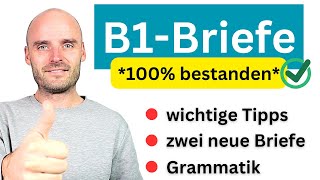Part 10: Designing a user feedback slider on a physiotherapy website with Mr. Debug
28 views
Hello dear friends of the Master Debug channel! 🌟 In the tenth part of the physiotherapy website design tutorial series, we went to one of the most interesting and impressive parts: creating a patient review slider. In this video, we combined JetEngine and JavaScript coding to design a professional and beautiful slider to display user reviews. This slider allows you to display user reviews in an attractive, organized, and user-friendly way. 📌 What will you learn in this tutorial? Creating a patient review slider: How to design and set up a beautiful slider to display user reviews. Using JetEngine to display dynamic reviews: How to configure JetEngine to create this slider. JavaScript coding to improve slider performance: Creating attractive animations and managing slider behavior. Advanced styling with CSS: Beautifying the appearance of the slider with CSS commands. ✨ Why is this tutorial useful for you? User reviews slider is one of the best ways to showcase positive experiences and opinions of visitors. This feature can increase users' trust in your site and turn them into loyal customers. 💡 Features of this tutorial: Design a professional and attractive slider for user reviews. Combine JetEngine and JavaScript for a dynamic and functional display. Learn how to style with CSS for more appeal. Provide practical tips for optimizing the user experience. 🎯 Why Master Debug Channel? At Master Debug Channel, we strive to simplify the path of learning website design for you by providing project-oriented and professional tutorials. This tutorial series will introduce you step by step to professional tools such as Elementor and JetEngine. 📌 Previous parts of this training series: 🟢 Part One: Initial Website Settings • 🎥 Starting a Complete Design of a Professional Website... 🟢 Part Two: Header Design • Part Two of the Website Design Series – Header Design... 🟢 Part Three: Footer Design • Website Footer Design Tutorial with Elementor D... 🟢 Part Four: Designing the Top Part of the Home Page • Designing the Top Part of the Home Page of a Physiotherapy Website... 🟢 Part Five: Designing the Services Section • Designing the Services Section of a Physiotherapy Website with... 🟢 Part Six: Creating Components with JetEngine • Learning to Create Components with JetEngine D... 🟢 Part Seven: Continuing the Home Page • Professional Designing Continuing the Home Page of a Website... 🟢 Part Eight: Patient Reviews with Custom Content • Professional Training in Designing the Patient Reviews Section... 🟢 Part Nine: Creating a Patient Reviews Listing • Learning to Create a Patient Reviews Listing with J... For download and more information about Elementor Pro: Official Elementor link https://elementor.com Getting to Know the JetEngine Plugin And its features: Now the JetEngine website and plugins https://crocoblock.com Watch our other educational videos on the Master Debug channel: Master Debug YouTube channel / @masterdebug 📢 We are waiting for your views! If you have any questions or suggestions, be sure to share them with us in the comments section. We welcome your comments to improve the tutorials and provide better content. ✅ Master Debug Channel – A guide to designing a website in the simplest and most professional way possible 💬 Follow and ring the bell so you don't miss the next episodes! #WebsiteDesign #CommentsSlider #JavaScript #CSS #JetEngine #Elementor #WordPress #PatientReviews #MasterDebug #DynamicDesign #WebDesign #PatientReviews #CSS #JetEngine #CustomContentType #JavaScript #Elementor #WordPress #DynamicWebsite #ProfessionalDesign ✨ Master Debug Channel – Your guide to designing professional websites!
336 x 280
Up Next
1 day ago
2 hours ago
3 days ago
1 year ago
1 year ago
4 years ago
8 years ago
2 days ago
4 years ago
1 day ago
7 hours ago
10 hours ago
8 years ago
6 days ago
11 months ago
1 year ago
5 months ago
9 days ago
Streamed 2 years ago
1 year ago
1 year ago
12 days ago
8 days ago
3 years ago
2 years ago
9 days ago
7 months ago
336 x 280