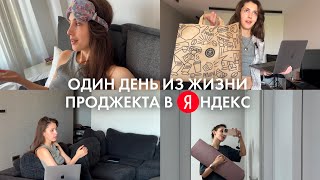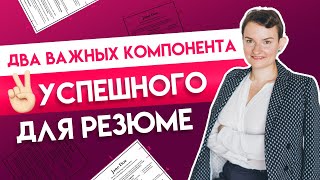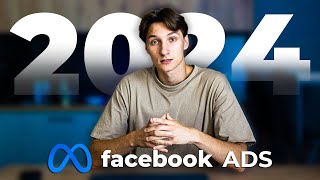Paint.Net Tutorial #5 How to REMOVE BACKGROUND from an image Easy and with excellent quality
19,693 views
In this chapter you will learn how to remove or remove the background of an image with paint.net. This technique allows us to remove backgrounds from any image, no matter how complex it is, in a simple way. It allows you to save the image with all the quality of the original file unlike some websites with this automated function but that ask us to subscribe or buy credits to export the images in high quality. Do it yourself for free and with excellent quality! Step-by-step explanation, clear and simple with many details. The video tutorial answers; How to remove or remove the background of any image using paint.net? I leave you the list of videos from the free paint.net course: • Playlist #PaintNet #RemoveBackground If you liked or found this video useful, leave us a like and subscribe to our channel. We will publish weekly videos with tutorials on tools that are useful in teaching, material and explanations designed for students. We are public school teachers, we want to grow as content producers and design illustrated explanations and tutorials of better quality. With your support, we will continue to practice and improve. Feel free to leave comments. Best wishes, fellow teachers!
336 x 280
Up Next
9 months ago
4 days ago
9 months ago
2 weeks ago
3 years ago
6 months ago
2 months ago
4 years ago
5 months ago
2 weeks ago
9 months ago
2 weeks ago
2 months ago
1 year ago
1 year ago
11 months ago
2 years ago
5 months ago
6 months ago
6 months ago
1 year ago
1 month ago
3 months ago
1 year ago
3 months ago
336 x 280