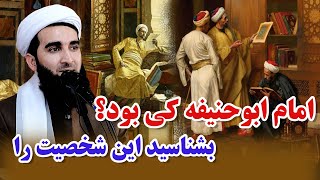Now you can play Skyrim with 2D characters with the full version of the MOD! Full support! Downgrade
3,242 views
This is the 154th installment of the MOD Legend series! And the 91st installment of the Skyrim MOD Legend series! Here is the playlist for my channel series! Skyrim MOD Legend series • Skyrim MOD Legend series Other MOD Legend series • Starfield MOD Legend Click here for the support site! https://www.amazon.jp/hz/wishlist/ls/... This is a channel that supports the Mobile Fighter G Gundam spin-off, Tenchi Tenkaku! https://g-gundam.net/sidestories/ VOICEVOX: Kurono Takehiro This time on Skyrim MOD Legend! Our year-end and New Year project has begun once again this year! The first of these will be for those who are just starting to play Skyrim and those who retired due to last year's MOD update incident! That's right! Skyrim! Downgrading! Japanese translation! (MOD translation not included) MO2, a MOD management tool! And the introduction of a 2D character creation MOD! We've prepared a huge video that fully supports all of this! It's a whopping 33 minutes long! It's so long! But I'll explain everything from the anime character creation of your dreams to the body management tool! What's more! If you want to know about 2D character creation mods or how to deal with errors, be sure to check out the first half of this! • Skyrim! You can even make a furry character! ? The definitive 2D anime character creation mod... So, starting today, you too! Why don't you make your debut with me and a game with mods! ? Also, if you're trying to translate mods, I'd be happy if you could refer to the pinned comments section! I'd be happy if you could make use of this video and this series! I'm here to talk about Skyrim with you! Subscribe to my channel, leave a comment, or give me a high rating at any time! That will be the best support! --Introduced environment--Steam version Skyrim SE version downgrade 1.5.97.0 Prerequisite is MO2, a mod management tool --Introduced PC specs---Graphics card 4070ti CPU 13400f Memory 32GB --Additional video---LOOT, an automatic load order sorting tool • [Skyrim MOD Legend] A godly MOD, or rather a tool, that you can understand in 1 minute! Skyrim M... Click here if you want to follow the MOD series starting from ZERO! • Explanation of how to install Skyrim MOD starting from ZERO! --Introduced MODs---Intense! Downgrade edition! --Although it is omitted in the video, make sure to set the download destination for the main Skyrim game to the default set by Steam! If not, the tools will not load, so be careful! ! Most errors such as the body not being able to load with the body slider are caused by us, so Steam wants to put it here! Please go along with this selfish default! Command to get exe on Steam! steam://nav/console Enter this into the field that appears when you press the Windows key and R button simultaneously, and it will take you straight to the Steam data download screen! These are the commands to enter into Steam with ctrl and v! First command: download_depot 489830 489831 3737743381894105176 Second command: download_depot 489830 489832 4341968404481569190 Third command: download_depot 489830 489833 2442187225363891157 And just like in the video, create a Nexus account and download this while it's downloading on Steam! Unofficial Skyrim Special Edition Downgrade Patcher https://www.nexusmods.com/skyrimspeci... Downgrade and downgrade over and over... In other words! Devolve Pokemon!! This will take about an hour, so you might want to think about the image of Skyrim you want! --Now begins! MOD life!! --Mod Organizer 2 https://www.nexusmods.com/skyrimspeci... This is the MOD management tool, but make sure you know where you installed it! If you don't make it a desktop icon during this process, you will have to launch the MO2 exe from the location you specified, so it's a quick check! A master of the Japanese MOD world! This is a translation file by Toriheads! Salutes!! https://onedrive.live.com/?redeem=aHR... Skyrim Script Extender (SKSE) https://skse.silverlock.org/ And here are the skyrim.ini configuration strings!! [General] sLanguage=JAPANESE [Fonts] sFontConfigFile=InterfaceFontConfig_ja.txt - Supplementary information - If you do not want to change the language to Japanese, go to the My Games folder from the folder icon and set the skyrim.ini file there in the same way! In this article, we will go through the steps to reincarnate a downgraded Skyrim as a MOD Rim! Prepare the MOD tool and use the translation file to change the Skyrim body to Japanese! Finally, register SKSE with the MOD tool MO2! As I apologized in the video, I am an intermediate MOD player and I cannot initialize MO2 because I am in bed! Therefore, it is a little different from the video, but the registration method is the same, so please forgive me! If you do not understand, please ask me! - Sorry to have kept you waiting! Awesome MOD! - From here, we will actually build the basic structure of the 2024 version of Skyrim! This time, we will introduce the 2D
336 x 280
Up Next
9 days ago
3 hours ago
7 months ago
11 months ago
2 months ago
8 days ago
7 days ago
2 days ago
8 months ago
4 months ago
1 year ago
2 months ago
2 months ago
1 day ago
2 days ago
8 days ago
6 hours ago
5 days ago
Streamed 23 hours ago
2 weeks ago
5 hours ago
8 days ago
3 years ago
1 month ago
6 days ago
2 weeks ago
12 days ago
2 weeks ago
4 days ago
336 x 280