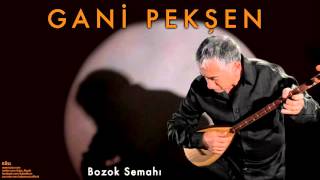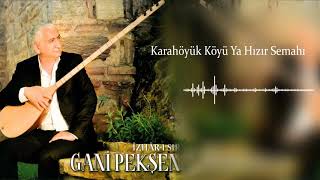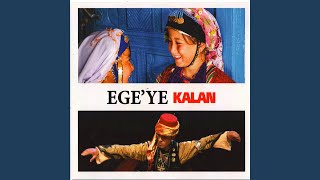[Must-see for beginners!] Basic course on how to use Procreate in one go - Learn 38 basic functions
1,793,583 views
#ProcreateBasicLecture #iPadDrawing Hello, this is Raina. I've received quite a few requests for Procreate lessons. Since this is not a channel that specializes in drawing, I thought about it and decided to teach you little by little the way I use it. Today, I've prepared the first video on Procreate Basics. The video is a bit long, but keep it and learn it slowly :) I hope that this video will help you adapt to Procreate, which you didn't know much about! If it was helpful, please subscribe + like + comment so that you can feel the reward for your hard work and sweat! ????Go to pre-order the book 'An iPad Diary That Sparkles Everyday' http://www.kyobobook.co.kr/product/de... ????'It's done! Go to order the book 'Square iPad Drawing with Procreate' http://mobile.kyobobook.co.kr/showcas... Time Stamp 0:38 Create a new canvas 1:30 Select a color 2:14 Select a brush type 3:16 Select a brush size 3:58 Adjust brush opacity 4:36 Color smear tool 5:20 Erase 5:57 Undo/Restore (+Gesture) 6:53 Zoom in/out/Rotate the canvas 7:19 Layer function (1) Add/delete layer 7:52 Draw straight lines/curves 9:19 Draw lines/shapes + shape editing 11:00 Layer function (2) Move, settings 13:05 Paint with colors at once 14:15 Reference function 15:07 Eyedropper function (Extract color) + Gesture 16:37 Layer function (3) Hide layer 17:07 Drawing Guide 17:38 Editing Drawing Guide 18:36 Drawing Symmetrical Figures 19:38 Lasso/Selection/Move 21:31 Copy, Paste 22:14 Merge Layers + Gestures 22:36 Alpha Channel Lock Function 23:56 Clipping Mask Function 25:29 Layer Function (4) Creating Layer Groups 26:08 Layer Function (5) Locking Layers 26:45 Adding/Editing Text 28:57 Time-lapse Function 29:59 Saving/Exporting 30:59 Light/Dark Mode 31:20 Changing Sidebar Position 31:33 Brush Cursor Function 32:16 Brush Editing 33:18 Adding/Editing Color Palette 34:08 Returning to Gallery 34:58 Stack Function (Creating Folders) 35:03 Setting Up a Custom Canvas
336 x 280
Up Next
9 hours ago
3 hours ago
13 minutes ago
5 hours ago
1 hour ago
5 days ago
2 days ago
1 day ago
2 days ago
Streamed 4 hours ago
1 hour ago
1 hour ago
9 hours ago
2 hours ago
10 years ago
4 days ago
8 years ago
8 years ago
10 years ago
9 years ago
6 years ago
5 years ago
336 x 280