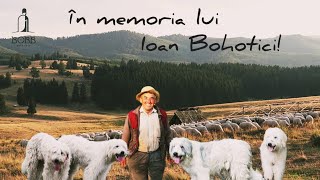[Must-Create] Recommendation for creating a recovery drive [Windows 10]
206,312 views
We are talking about [Recovery Drive], which is useful when Windows startup problems occur. Even if you have not taken any measures against problems, we strongly recommend that you create a recovery drive. ■How to back up automatically and regularly •Recommendations for setting up easy and automatic file backups ■USB flash memory that can be purchased on Amazon 16GB: https://amzn.to/3ATsKzO 32GB: https://amzn.to/3lQ3Tc6 64GB: https://amzn.to/3jevtxI 00:00 Greetings00:27 Overview of recovery drive01:34 Four things I told you about recovery drives01:58 Please subscribe to the channel02:33 About the rights to use Windows05:18 About device drivers07:24 Return to the state at the time of purchase07:52 Disadvantages of recovery drives09:58 Recovery drives can only be used on the PC on which they were created10:58 When should a recovery drive be created? 11:59 What capacity should the USB memory be? 13:37 Recovery partition included 14:41 About creating recovery media 15:24 How to wake up from sleep 16:10 How to create a recovery drive 17:13 About types of USB ports 18:26 Remove other USB storage devices 19:08 Caution! The contents of the USB memory will be deleted 19:54 Reverting sleep settings 20:38 How to recover using a recovery drive 20:51 Starting the BIOS or UEFI 23:11 How to delete a PC before disposing of it 23:59 Important things to understand before performing a recovery 25:20 If recovery still fails 25:57 How to restore BIOS or UEFI settings 27:24 Thank you for watching This channel will continue to provide useful information about computers, so please subscribe to the channel ↓↓↓↓↓ / @computer_repair [Profile] I run a computer repair shop in Amagasaki City, Hyogo Prefecture. Founded in 2004. We have repaired over 1800 cases! We will deliver you some tips on computers based on our experience. [Store details] Under Up Computer Repair http://www.underup.net/ 3-23-1 Tomimatsucho, Amagasaki City, Hyogo Prefecture 06-6422-7990 Computer diagnosis is free! If you have any problems or concerns with your computer, please feel free to contact us. [Uemo-chan Illustrator] Illustrator: Tomodot Website http://tomo-artdesign.com Please refer to this page for illustration production requests. [Disclaimer/Accuracy of the video content of this channel] We strive to post as accurate information as possible in the content and information of this channel. However, there may be cases where incorrect information is included or the information becomes outdated. We do not necessarily guarantee accuracy. We also do not guarantee legality or safety. [Disclaimer/Responsibility for damages, etc.] Please note that we are not responsible for any damages caused by the content posted on this channel. In addition, if you are redirected to another site from this channel by a link or banner, we are not responsible for any information, services, etc. provided on the destination site. We are not responsible for any damages incurred by users due to the suspension of services by this channel due to force majeure such as maintenance of this channel, fire, power outage, other natural disasters, viruses, or interference by third parties. If you use this channel, you must do so at your own risk. #Computer #Recovery drive #Windows10
336 x 280
Up Next
2 hours ago
1 year ago
2 weeks ago
2 years ago
1 day ago
2 years ago
1 month ago
7 days ago
3 years ago
2 years ago
2 years ago
4 months ago
1 year ago
9 months ago
8 months ago
1 year ago
2 years ago
2 years ago
1 year ago
5 hours ago
2 months ago
54 minutes ago
5 months ago
1 month ago
3 days ago
3 months ago
1 year ago
1 year ago
6 months ago
4 months ago
2 years ago
2 months ago
336 x 280