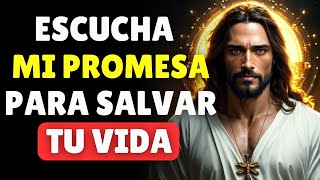Microsoft Designer: Learn to design with Artificial Intelligence Tutorial in Spanish
2,431 views
In this video I show you how to use the main functions of Microsoft Designer, the new tool based on Microsoft Artificial Intelligence to make graphic design easier and faster. Video content and chapters: 00:00 - Intro and first steps 00:36 - Image creator with Artificial Intelligence 03:10 - Ideas sidebar 03:48 - Download a design 04:15 - Image formats 05:31 - Creating a design from scratch with Artificial Intelligence 08:31 - Creating a design from a free template or model 09:56 - Removing elements from an image using Artificial Intelligence 11:01 - Duplicate an element in an image 11:24 - How to remove the background of an image 12:14 - Adding visual elements to your design 14:13 - Add images from other services 14:45 - Using create.microsoft.com templates 15:49 - Have you subscribed to the channel yet? 👋 Remember to subscribe and leave your comments! ------------------------------------------------------------------------ ✅ Subscribe : / @antonystutorials ------------------------------------------------------------------------ 🐦 Twitter: / antonystutos ------------------------------------------------------------------------ #microsoftdesigner
336 x 280
Up Next
4 hours ago
56 minutes ago
8 hours ago
11 days ago
11 months ago
1 hour ago
3 hours ago
2 hours ago
45 minutes ago
2 weeks ago
3 months ago
Streamed 57 minutes ago
2 years ago
2 weeks ago
54 minutes ago
1 day ago
2 weeks ago
1 day ago
6 days ago
12 days ago
5 months ago
2 months ago
10 days ago
2 weeks ago
3 weeks ago
1 day ago
4 days ago
1 month ago
1 day ago
3 days ago
2 weeks ago
1 day ago
336 x 280