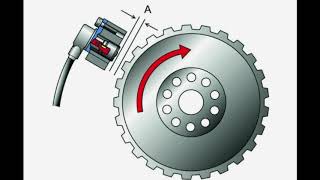Master Google Maps in 30 Minutes: Ultimate Guide!
112,772 views
Discover the secrets of Google Maps and transform the way you navigate with our ultimate 30-minute guide! Invented in 2004 and constantly improved since its acquisition by Google in 2005, Google Maps has established itself as an essential application available on mobiles, tablets, and computers. With a presence in 220 countries, more than 170 billion images collected, and 10 billion downloads, it is one of the major applications on the web. In this video, we go beyond the basic use of searching for places or directions. We will explore little-known features that will revolutionize your use of the application. Learn how to install the application, discover the intuitive interface, and master tools like voice search, augmented reality to find public transport or nearby businesses, and much more. We’ll also dive into advanced features like immersive views of iconic locations, using Street View to virtually explore streets around the world, and tips for measuring distances, marking your parking spot, or finding an electric vehicle charging station. Whether you’re an everyday user or a virtual explorer, this video will equip you with the knowledge to fully exploit Google Maps. Embark on this adventure and rediscover the world through Google Maps! Don’t forget to like, comment on your discoveries, and subscribe so you don’t miss any of our future digital explorations. Happy traveling and see you soon for new digital adventures! ▬▬▬▬▬▬▬▬▬▬▬▬▬▬▬▬▬ Chapters: ▬▬▬▬▬▬▬▬▬▬▬▬▬▬▬▬▬ 01:52 Installing Google Map 02:12 The Google Map interface 04:58 Weather and air quality 08:31 Navigating with touch functions 12:54 Navigating from point A to point B 21:06 Google Street View 24:20 3D navigation 25:00 3 practical tips to know 25:15 Taking distance measurements 26:46 Parking your car, finding it and managing the parking meter 28:44 Finding a charging station urgently for his electric vehicle with the right plug 31:00 Conclusion ▬▬▬▬▬▬▬▬▬▬▬▬▬▬▬▬▬▬ Technical and educational targets ▬▬▬▬▬▬▬▬▬▬▬▬▬▬▬▬▬▬ Target device(s): COMPUTER TABLET MOBILE OS tested: WINDOWS OSX Required user level: beginner Technical prerequisites: none ▬▬▬▬▬▬▬▬▬▬▬▬▬▬▬▬▬ Educational supplements ▬▬▬▬▬▬▬▬▬▬▬▬▬▬▬▬▬ Installing an application on your mobile phone • Installing an application on your m... ▬▬▬▬▬▬▬▬▬▬▬▬▬▬▬▬▬ Contact the channel ▬▬▬▬▬▬▬▬▬▬▬▬▬▬▬▬▬ Channel contact, product testing and partnerships: [email protected] The demonstrations were carried out on: a Windows 10 PRO PC a Samsung ZFLIP3 phone equipped with Android 13 in basic version a Samsung TAB S7+ tablet equipped with Android 13 in basic version CROSS tablet CALL CORE T4 Important: No commercial agreement was the subject of this video. Only our editorial line dictates our choices and only commits us. No product placement was inserted in this video.
336 x 280
Up Next
2 weeks ago
6 months ago
8 days ago
2 months ago
7 days ago
Streamed 6 months ago
2 days ago
7 days ago
8 days ago
5 months ago
3 years ago
8 years ago
3 years ago
2 years ago
2 years ago
1 year ago
3 years ago
6 years ago
3 years ago
5 years ago
336 x 280