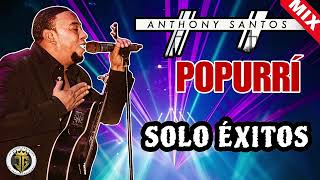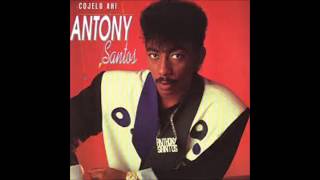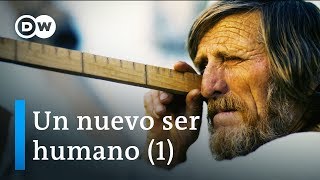Make a Professional PowerPoint [Animated Pie Chart Tutorial]
786,118 views
Click here to get my version of PowerPoint: https://amzn.to/4aRHVvS This is an affiliate link that allows you to support me and it doesn't change anything for you :) In this video I show you how to use the Powerpoint software (version 2019) to create a professional slide, even if you are a beginner on this software. We will see together on my screen the commands and configurations to be able to create this slide step by step. I also show you how to animate the slide at the end of the video. In this video I have included some basic tips like changing the color of an image, adding text, aligning and centering several texts together, grouping objects, using the shift and ctrl keys, adding shading to an image or a background with a gradient color. In less than 10 minutes you will have the same design as me and you can reuse it unlimitedly for your PowerPoint presentations and presentations. ▬▬▬▬▬▬ ❓ QUESTION ❓ ▬▬▬▬▬▬ Did you know how to animate an image this way? Write YES or NO in the comments ???????? ▬▬▬▬▬▬ ???? SIMILAR VIDEOS ???? ▬▬▬▬▬▬ Bein digital: How to make a professional and designer PowerPoint Make Animated PowerPoint Slide - https://www.youtube.com/watch?v=illGN... ProLearning: PowerPoint Tutorial #1 The Basics (+ channel presentation) - How to make a presentation - https://www.youtube.com/watch?v=DOITz... Math2Brain: Create beautiful effects with PowerPoint - https://www.youtube.com/watch?v=J0XWc... ▬▬▬▬▬▬ ???? DON'T MISS ANYTHING ???? ▬▬▬▬▬▬ Subscribe in 1 click here: https://bit.ly/alex-ppt #alexpowerpoint #powerpoint2019 #powerpointpresentation
336 x 280
Up Next
2 months ago
7 years ago
11 months ago
8 months ago
1 year ago
5 years ago
2 weeks ago
6 months ago
2 weeks ago
3 weeks ago
1 year ago
13 days ago
5 years ago
3 years ago
3 weeks ago
3 weeks ago
3 years ago
3 months ago
1 year ago
336 x 280