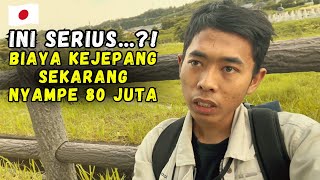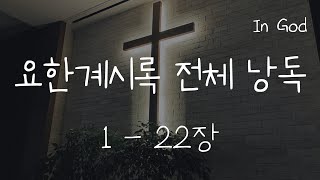M2 NVMe to PCIe x1 adapter. Do SSDs connected like this lose performance?
83,028 views
IF YOU WANT TO BUY WINDOWS AND OFFICE LICENSES COMPLETELY LEGAL AND SUPER CHEAP: -Visit VIP-URCDKEY.COM and use the 25% discount code: GORO Win10 pro (€14):https://biitt.ly/9OzW7 Win11 pro(€19):https://biitt.ly/hpHis Office2016 pro(€24):https://biitt.ly/bH9kl Office2019 pro(€44):https://biitt.ly/rdlqV Office2021 pro(€56):https://biitt.ly/w7mb8 MS SQL Server 2019 Standard 2 Core(€82):https://biitt.ly/YgjqT -Mediamz is talent management & Influencer Marketing! https://en.mediamz.com/ ************************************* M.2 NVMe SSDs (not to be confused with M.2 SATA) have revolutionized the way they take advantage of the bandwidth provided by the PCI express connections on our motherboards. All manufacturers and brands have bestsellers of these types of solid state drives: Samsung, Kingston, Western Digital, SanDisk, Crucial, Intel, Seagate, Toshiba, Corsair, Adata, Transcend, Plextor, HP, Micron, SK Hynix, Team Group, Patriot, Silicon Power, PNY, Lexar However, we do not always have enough M2 connections on our motherboard, so we have to use adapters. The most common are those that connect to the PCIe x4, x8 or x16 ports, but this also has a drawback, they are usually already occupied by the graphics card (Intel, Nvidia, AMD, etc.) or other types of devices so we have to look for another alternative. And that alternative is the PCIe x1 adapters that allow us to have extra M2 NVMe connections. In this video we are going to see if doing without so many PCIe lines penalizes the experience. Here is the link in case you want to buy the adapter in the video: https://s.click.aliexpress.com/e/_DEh... Adapter for 4 NVMe SSDs (Remember that it will not work if your motherboard does not have line bifurcation): https://s.click.aliexpress.com/e/_Deg... Remember that there are different types of PCIe. The most common today are PCI-e 3.0, 4.0 and 5.0. As always, if you liked the video, we appreciate a like and a subscription. Thank you very much for watching. Instagram: / goroware Related Links: PCIe x4 to M2 Adapter: • Installing M2 SSD on a Motherboard That Doesn't... PCIe x16 to M2 Adapter: • How to Add 4 M.2 NVMe SSDs to Your Laptop... The Importance of SSD for Gaming: • How Important is an SSD to Today's Gaming...
336 x 280
Up Next
9 months ago
10 months ago
5 months ago
6 months ago
1 month ago
10 months ago
8 months ago
4 months ago
3 years ago
1 year ago
6 months ago
8 months ago
1 month ago
3 months ago
1 year ago
3 years ago
1 year ago
3 years ago
3 years ago
4 years ago
2 years ago
3 years ago
3 years ago
4 years ago
3 years ago
1 year ago
336 x 280