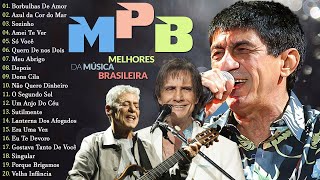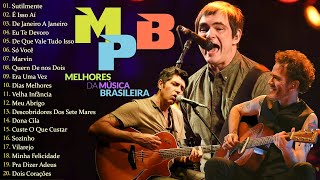LIGHTWORKS: COMPLETE TUTORIAL of the FREE VIDEO EDITOR FOR PC!
55,997 views
With a simple and intuitive interface, Lightworks is the ideal program for those who want to start editing from scratch! Here, you can check out the complete tutorial of the free video editor for PC, with all the information you need to master the software. Shall we press play? Download Lightworks: https://www.lwks.com/ -------------- Chapters: 00:00 - Introduction: Lightworks, the free video editor used in cinema! 00:43 - How and where to download Lightworks 00:57 - Lightworks home page 01:20 - How to create a new project in Lightworks 01:54 - How to import videos in Lightworks 03:55 - Getting to know the Lightworks editing interface 05:03 - How to separate audio from video in Lightworks 05:52 - How to cut video in Lightworks 11:02 - Adding effects: color correction in Lightworks 13:09 - Chromakey, mattes, transitions, styling and text in Lightworks 14:17 - How to make video in slow motion in Lightworks 15:02 - How to add soundtrack in Lightworks 15:31 - How to edit audio in Lightworks 16:34 - How to export video in Lightworks 17:46 - Conclusion ------------- ★ Website of our online audiovisual school, the brainstorm.academy: https://brainstorm.academy ★ Receive our NEWSLETTER every week - B.NEWS https://recebab.news ★ Follow us on Instagram! / brainstormtutoriais ★ Learn Professional Video Editing in Adobe Premiere Pro: http://bit.ly/39ScrJg ★ Learn how to use Adobe After Effects from scratch, in practice: http://bit.ly/3cT4Ega ★★ Watch more videos from our channel! Adobe Premiere Tutorials: • Adobe Premiere After Effects Tutorials: • After Effects Vegas Pro Tutorials: • VEGAS PRO Migrating from Vegas to Premiere: • Road To Premiere - Migrating from Sony V... Tips for closing more audiovisual jobs: • HOW TO MAKE A BUDGET // Closing JOBS... Chats about audiovisual with Bruno Lorensato: • Coffee With Bruno Video Editing Packs and Downloads: • Free packs ★ Business Contact (we do not answer questions via this email) [email protected] ★ Editing: Cuts: Adobe Premiere CC 2019 Motion and VFX: Adobe After Effects CC 2019 ★ Equipment: Camera: BlackMagic Pocket Cinema Camera 4K - Meike 35mm Lens B Camera: Sony A7SII - Canon 50mm or Sony 30mm Lens Microphone: Sony ECM-5 Recorder: Zoom H6 Lighting: Mako Video Lighting ★ Music by PremiumBeat.com. Access now: http://bit.ly/btvisit-premiumbeat Produced by B.WMV Audiovisual http://bwmv.com.br
336 x 280
Up Next
10 hours ago
1 month ago
2 weeks ago
5 months ago
Streamed 4 years ago
2 months ago
10 months ago
2 days ago
4 months ago
1 month ago
10 months ago
2 weeks ago
1 month ago
11 months ago
3 weeks ago
2 years ago
9 days ago
1 month ago
6 hours ago
2 months ago
2 years ago
4 days ago
Streamed 4 months ago
4 days ago
2 days ago
2 weeks ago
Streamed 1 day ago
336 x 280